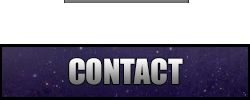IMM Video
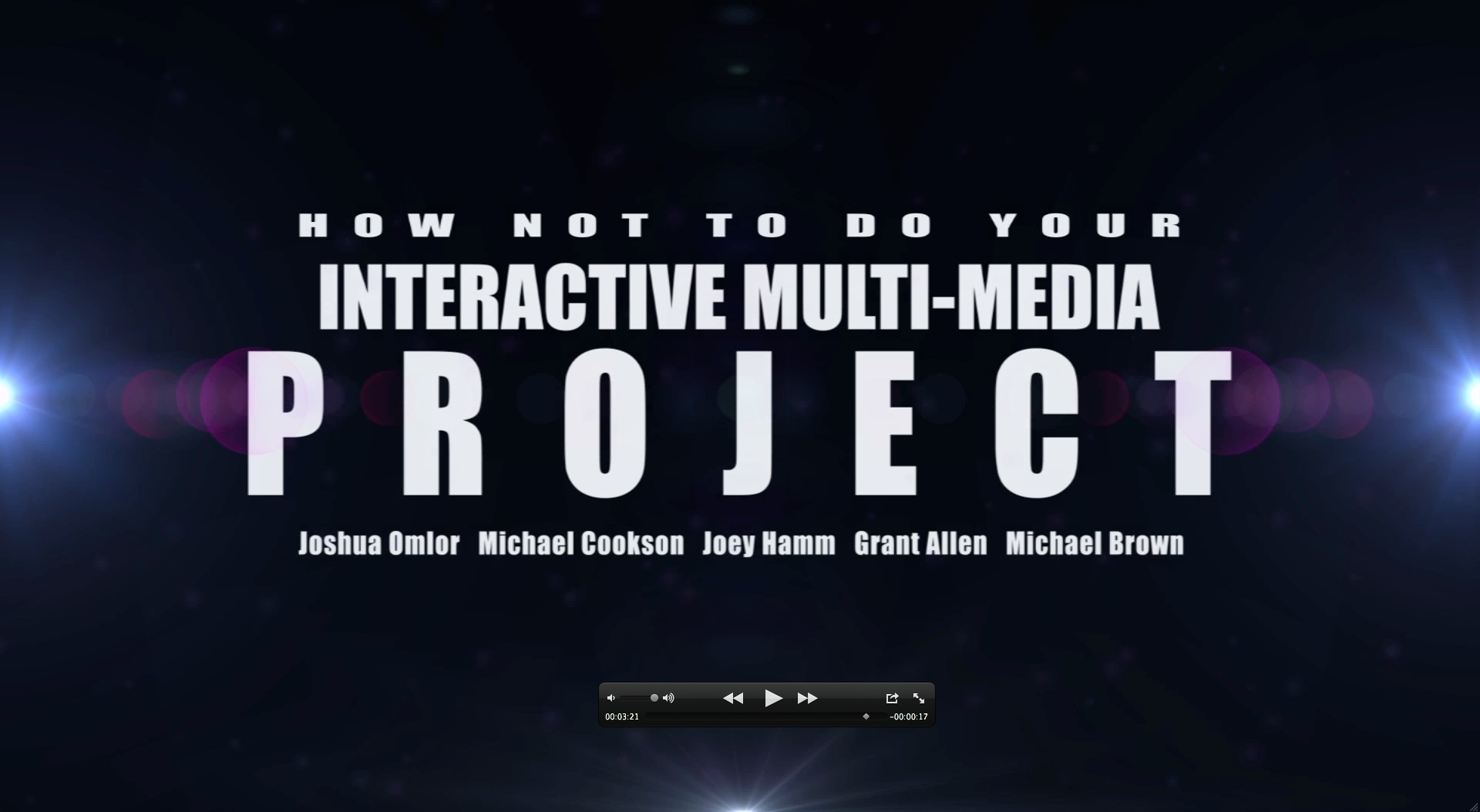
Programs used: 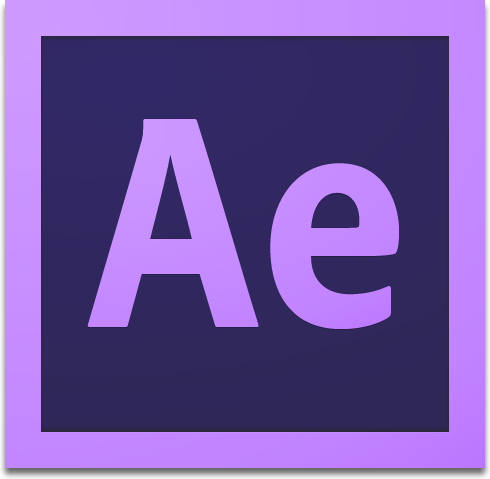
December, 2013
December, 2013
Although this was a group project I took the responsibility of doing the editing in this project. My goal for the project was to make a kind of choppy video to show steps of how to procrastinate on your IMM project. I wanted the video to not flow, as a way to make a flow. Now this doesn’t make much sense but none of the videos that we took really flowed together. Instead they were all choppy and ultimately unrelated. So I decided I was going to create a video that took advantages of the choppiness. The way I was going to go about this was to base the video on steps. This way each step that it took to “procrastinate on your IMM project” could be completely unrelated. However I was not satisfied with the look of the project. It seemed rather unprofessional and dull. So that’s when I decided to bring After Effects into the equation. To each video I added a beep noise and a blur and color distortion. This made the choppy transitions seem to flow more and not just be cut from one scene to the next.
For the ending of the project I created it completely in after effects from scratch. I used math equations to filter out the bass then tie the decibel level of the bass the intensity of the flares that I was using. I also then did the same but with the higher tones. I then combined them to created a decent effect. Then using slow motions and transitions I created an ending with a bit of a mysterious feeling that suddenly becomes exciting. Overall there isn’t much I would have changed about this project except for some of the timings but I was ultimately pleased with the outcome.