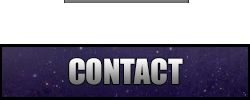Tracing
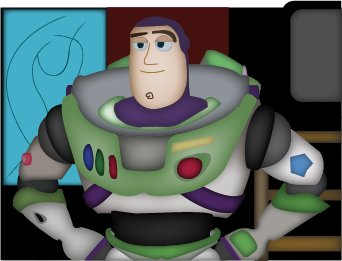
Programs used: 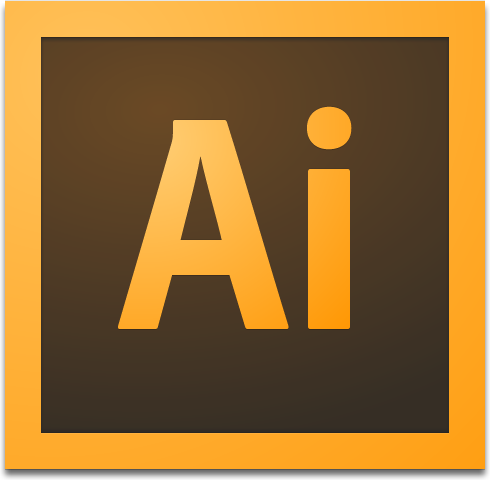
October, 2013
October, 2013
In this project we were instructed to take an image and trace it in illustrator. I found this project oddly fun and
stimulating. I chose buzz because he was a character that had a lot of details and thought that it would be a fun challenege to take on. My first step in the project was to determine which outlines i wanted to do in which order. This was important to conserve time. If I did certain objects before some I would be able to make that trace fall behind another object, effectively hiding the imperfectons of the pen tool. As a result it would make a very clean and accurate line. Once i determined what order I wanted to do it in I went through and started tracing all the details.
Upon finishing i decided to add gradient shadows to the traces to add a bit of depth and to grasp a bit more realism. I was pretty pleased with this project but if there was one thing I would have changed about this project it’s that i would go back and remake the shadows. Instead of utilizing an inner shadow I would have manually made the shadows using path finder and fine tuning with that pen tool. I think that this would add a more authentic,
professional and clean look to the project. All in all I would give this project a B while it was good it was no where near my best project