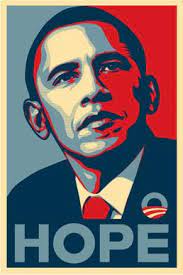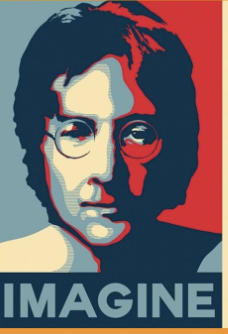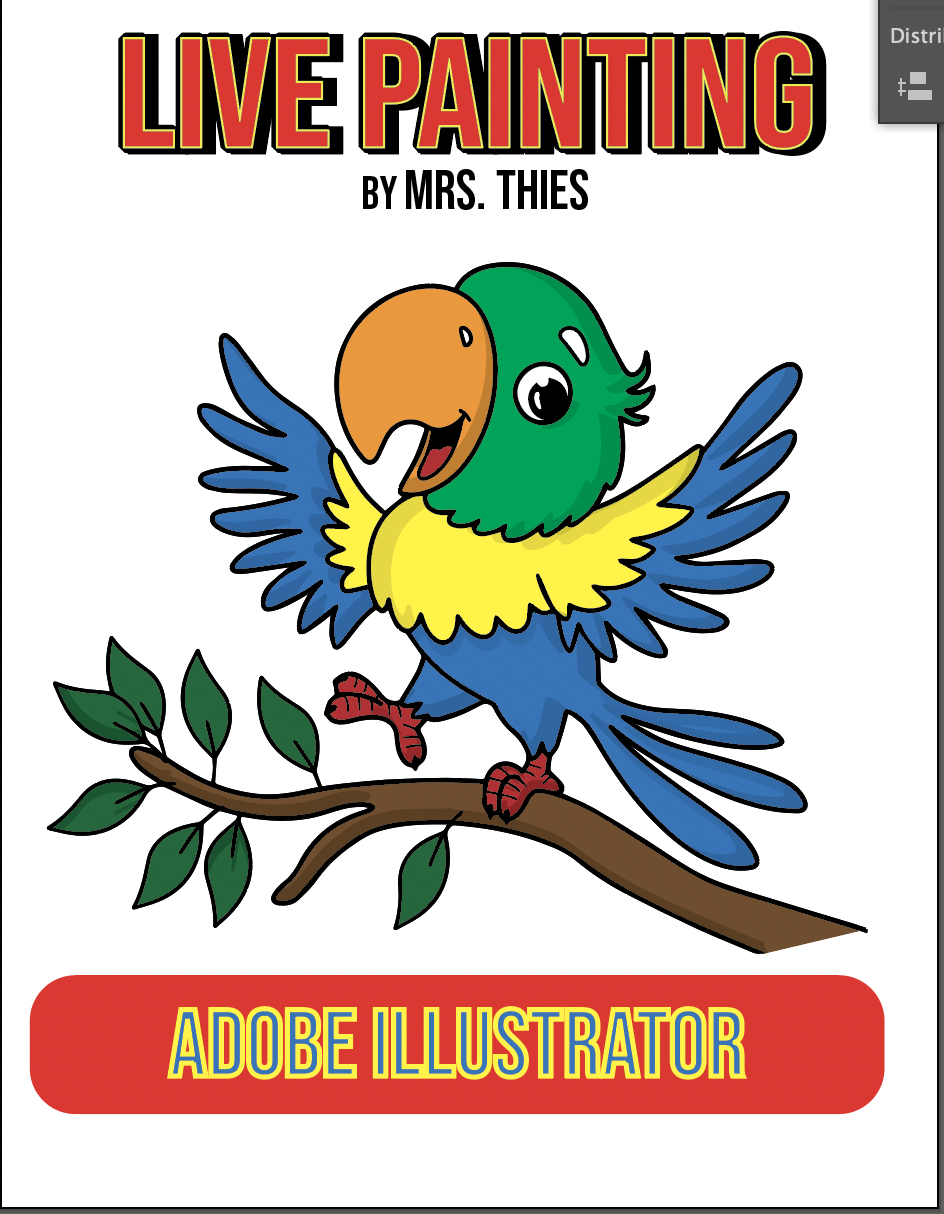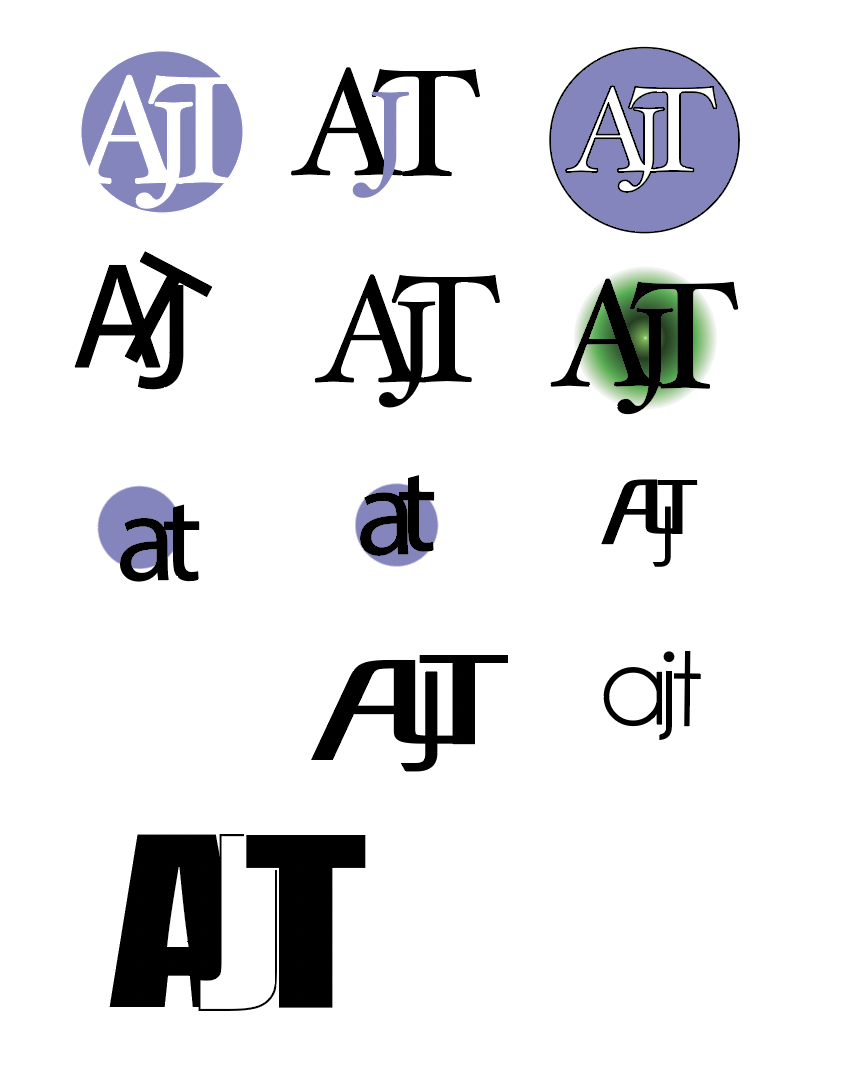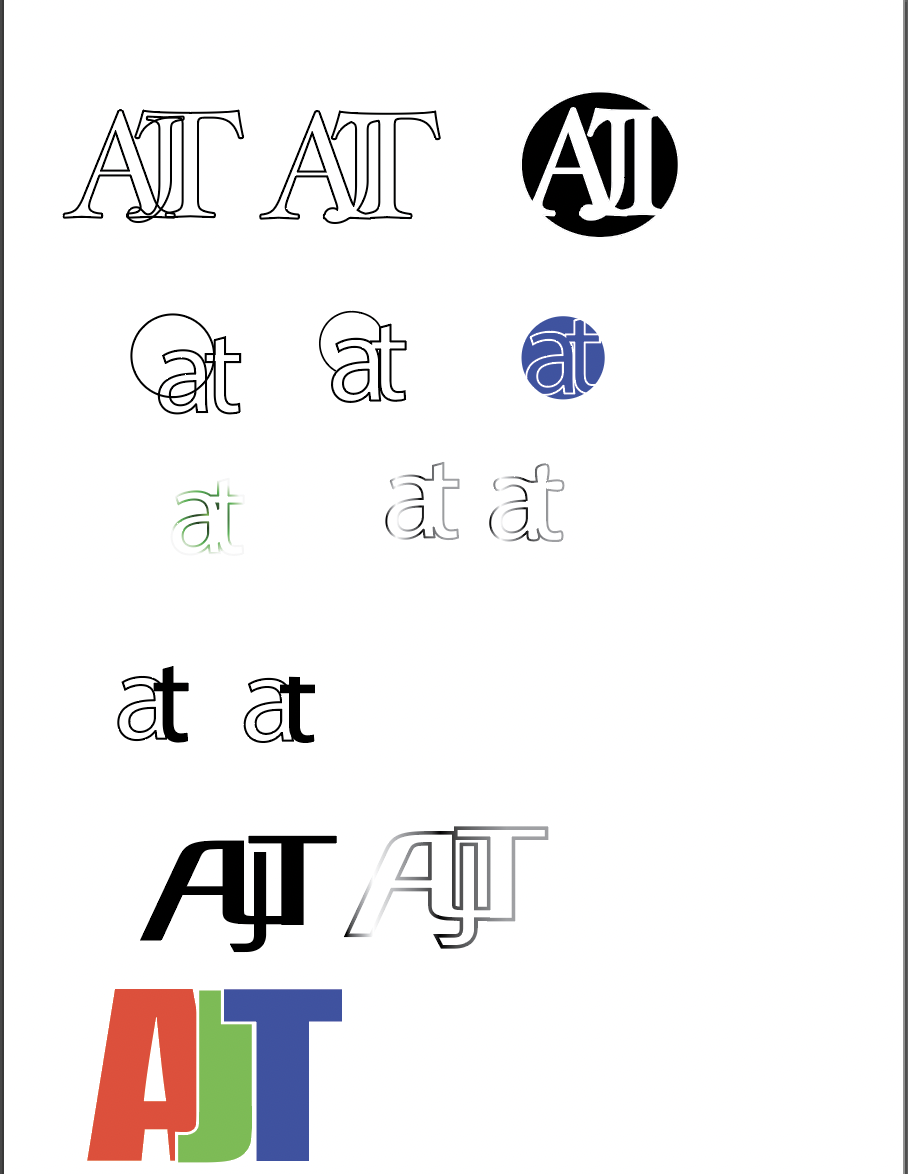Creating Digital Media 1st Semester
Date Due |
Lesson |
BPA Practice/Competition Completion (40 Points)Here is the BPA Practice Competetition for |
|
| 12/19/2023 | Create and Cut and Press a TShirt (25 pts)Create in Illustator. Must have a graphic, may have text, Save as SVG. watch this video. Strokes are not your friend. If you need to use a stroke, make it thicker and go to Object>Path>Outline Stroke.
|
| 11/17/2024 | Project: Autobiography Digital Flyer
|
| 11/17/2023 | Yearbook or Own Creation (40 points)Yearbook Needs--- Inspirations.... re-create in Illustrator Image1, Image2, Hex Codes Own could be anything you would like to draw in Illustrator that would align with the feel of the Yearbook... Other elements that might fit. Must use hex codes supplied. |
| 11/9/2023 | 1893 STOREHOUSE CO. (25 points)Using Information from below and these Flyer examples Create an 8.5" x 11" Print Flyer for the front of order form. Flyer should include, Name, Address, Website, Email, Scents, Imagages, and Tagline, Design Layout using principle of design and design elements.... See example of flyer here |
| 11/8/2023 | 1893 STOREHOUSE-Branding Project (40 points)We will start selling on November 15th- December 1, Delivery will e week of December 15th. Website: 1893 STOREHOUSE CO., Old Business Card, Branding Information 1893 STOREHOUSE CO. Scents we will be selling:
Lets smell them and give at least one descriptive word on each... Use this Google Form Create a folder 1983StoreLastname first Inital. Create a Business Card, and Logo. Print and Submit as PDF's. We Next week we will make a Flyer for the Fundraiser. What we need: Flyer/Poster to sell the products, Order Form, Descriptions of Scents, Logo, New Business Card
|
Assignment: Digital Flyer Practice (40 points)You will create a digital Flyer that looks similar to the following: Get it to look similar to this... Interactivity... Setting up Object States> Slide show How to make a button> This video will show you how to make a page turning button Follow the Paper given in class> Turn Link into google drive:
Publish the flyer online… PUt the link on this google sheet |
|
Quiz over Design Principles and Elements of DesignsKahoot for Practice- Wednesday October 25, 2023 Quiz Link will be found in Google Classroom. |
|
Program of Studies Cover- (20 Points)Students will make a Program of Studies Cover. Must include the following: (see Example)- Export As a PDF> Make sure you save original Copy. Make in INDESIGN. Save as Program of studies Yourfirst and Last name.
|
|
Principles of Design and Elements of Design:
|
|
Assignment: Hope Style Poster Using Live TraceGet a picure of you... make sure you are facing forward.... while you are at it also get a side view...we will do something with this later. Create a Poster of YOU, using live Trace, You may have to go to Photoshop using colors that are reflective of you.(4-6 Colors)
Create a box at the bottom. On top Type Your name or a one word with similar font as shown. Print this at a 75% Scale and Turn in ....
|
|
Decision on BPAFill out Form for what you would like to compete in for BPA Look at past examples on the Wayne Server>Shared>BPA>All Competitions
|
|
Branding Project 1 (30 Points)Create Labels and Business Card for Interactive Digital Design.. Create a label (2.63" x 1"), Add design Elements, Created or made by Your Name Interactive Multimedia and your Monogram. Reshape and make this into Business Cards. Must add A213, Business card is 3.5" x 2" Whe We will print on Labels as well as business cards (Label number is 5160, Business card 5371.... See how to make a sheet in Word
|
|
BPA T-Shirt or PIN Design
|
|
End Quarter 1, Begin Quarter 2 above this line |
|
Logo Assignment Part 2Based off of Assignment 1- Your Powerpoint of logo research Create an imaginary company based upon one of the business category that you decided upon in Assignment 1. Use the sheet below to tell me a bit about your company and what makes it so special. Now that you have gotten a sense of other logos in your business category, it’s time to design your own. For this assignment, complete at least 5 different hand drawn logo ideas in your journal. Logos should combine both words and images. |
|
Decision on BPAFill out Form for what you would like to compete in for BPA Look at past examples on the Wayne Server>Shared>BPA>All Competitions
|
|
Branding Project 1Create Labels and Business Card for Interactive Digitial Design.. Create a label (2.63" x 1"), Add design Elements, Created or made by Your Name Interactive Multimedia and your Monogram. Reshape and make this into Business Cards. Must add A213, Business card is 3.5" x 2" Whe We will print on Labels as well as business cards (Label number is 5160, Business card 5371.... See how to make a sheet in Word
|
|
AI- CDM-Tool Tutorials(Add your name to folder)(45)Open CDM-AI-width_livetrace_livepaing. Apply the following 3 Video Tutorials- Width, Live Paint, Live Image Trace (15) Open CDM-AI-Appearance_Blending_ShapeBuilder.ai Apply the following 3 Video Tutorials- Intro to Appearance Panel, Blending Tool, Shape Builder Tool (15)
Do FInal Live Trace on Parrot... Live Trace Parrot Start, Adding Shading... Then Create a poster using a title and your name... Use proper Principle of Design and Design elements in your poster. See example below. (15) Put Entire Folder into Handin- |
|
First Logo: Monogram of Your nameDo Research on Monogram... Check out Monogram Project of your Name page. In your sketchbook sketch out at least 5 ideas... Use your first middle and last or first and last initials. Artboard 1. Come up with at least 6 designs (Can do on same artboard, can be variations) Must change the font you select in some way or create in on own (using pen tool and/or One must contain one of the design elements discussed in class. Line, Shape, Space, Texture or Color.) Artboard 2- Select at least 2 from artboard 1 copy to artboard 2 make at least 2 more variations of the monogram. Artboard 3- Create min of 2 max of 3 Final Logo's with your name added and the logo by itself.. See example page on assignment page. Turn in Artboard 1 and 2 printed to Lexmark Printer. Make sure your name is on it. Print artboard 3 to color.... Turn entire file into the Handin
|
|
Logo Assignment Part1Assignment 1: The types of Logo’s go to types of logo’s or types of logos Begin this assignment by thinking of at least 5 different hobbies or interests. Sport, Cloths, Gaming, Food, Animals etc. Next, think about a type of company that would make one of the products or services that you included on your list. For example, if cupcakes are your obsession, choose a bakery. If your itunes library is larger than most people’s hard drives, choose a record label. Once you have selected a business category, search online and create a collection of at least 10 logos from different companies within your 3 of your company category. For example, if I chose a clothing company, I would collect logos from companies such as The Gap, H&M, Banana Republic, etc. The logos should be pasted into Google Slides, one slide per category. (slides 2-4) Also separate them into lettermark/wordmark, Brandmark or combo on each of the slides. From your collection of logos, choose two logos (one for each slide 5 and 6) that you like the best and write an explaination as to why you think its design is good representation of the company.
|
|
| Due by September 8 | Mini Project Open File: Sketch Characters.ai
Type your name and period in the lower right corner. Title your Poster something like (Pen Tool Practice or Creating Vectors) etc.. PRINT TO COLOR PRINTER> Making sure nothing cuts off... |
Due by September 1st.
|
Ilustrator Pen Tool Practices:
|
| Due by September 8 | Homecoming TicketExtra credit.... email to Teachers below and me... Make sure they are JPG at 300 Resolution Student Council is hosting a Homecoming Ticket design contest
|
| Due by August 29th | Dojo Master- Get Folder Illustrator Master (20 pts)Complete the following... Use the Files Supplied on the Wayne Server> Make sure you copy these to your desktop When Complete.... Add your name to the end of the folder> Put into Appropriate Handin |
Beginning of yearStudent Information Form and Sign off of Bell Schedule and online Expectations. Make sure Tech Prep Application is filled out if you do not have a tartan ID or have never signed up for Sinclair. This does not make you commited to anything it just allows you to have the benifits of Tech Prep. Here is a direct Link to the Application: MV Tech Prep Application
|
|
|
|