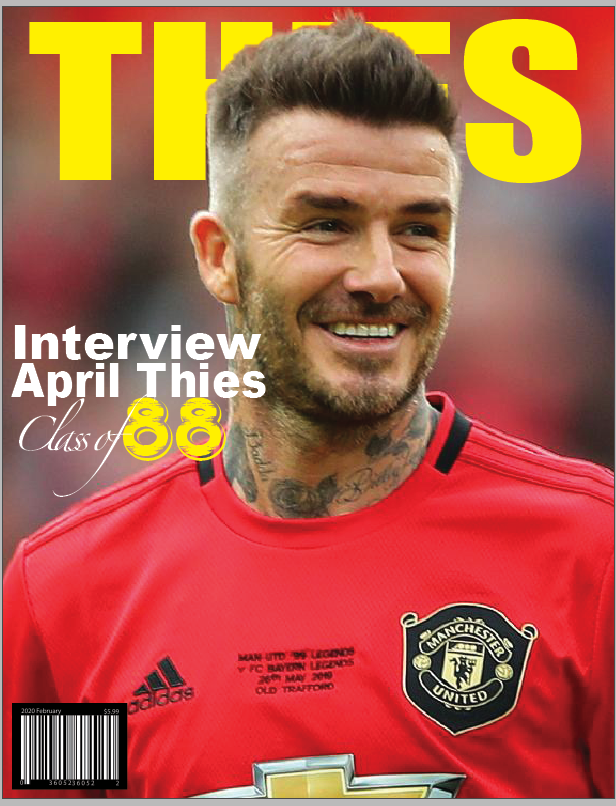Quarter 3
Weeks: 1 / 2 / 3 / 4 / 5 / 6 / 7 / 8 / 9 / 10
Semester 2 Week 11 |
||||
|
Digital Design |
Creating and Editing Interactive Media |
Interactive Video Standard(s) / Competency (ies) |
Capstone |
Monday |
Assign CD Project... Need Rough Draft | Self Portrait/ DinnerTicket Graduation Program Cover |
Portfolio/Music Video |
2 Tutorials for March Due Friday... Button Video |
Tuesday |
Self Portrait/ DinnerTicket Graduation Program Cover |
Portfolio/Music Video |
Button Video | |
Wednesday |
Webexam |
Webexam |
Portfolio/Music Video |
Button Video |
Thursday |
Portfolio/Music Video | Button Video | ||
Friday |
CD Project Due | Portfolio/Music Video | Button Video | |
Semester 2 Week 10 |
||||
|
Digital Design |
Creating and Editing Interactive Media |
Interactive Video Standard(s) / Competency (ies) |
Capstone |
|
|
|
||
Monday |
Creating a Comic Strip Do MLK together |
Lab Day | Music Video Start and Portfolio Start |
|
Tuesday |
Complete MLK-- Do one of your own Lay out Mini Poster |
Lab Day | ||
Wednesday |
Turn in Mini Poster. Last Grade of Quarter | Lab Day | Have worksheet for Music Video Done... Do I need to get for you... Let me know. | |
Thursday |
END OF QUARTER!!
|
Lab Day |
Start Music Video: Look on Server for Examples.. Cannot put on Youtube.. Copyright |
|
Friday |
No School Teacher Work Day
|
No School Teacher Work Day |
No School Teacher Work Day |
No School Teacher Work Day |
Semester 2 Week 10 |
||||
|
Digital Design |
Creating and Editing Interactive Media |
Interactive Video Standard(s) / Competency (ies) |
Capstone |
|
Troubleshooting 2.11.1 |
7.2 Multimedia Tools 7.2.1, 7.2.3, 7.2.6, 7.2.9 |
Interactive Media |
|
Monday |
Start Clipping Mask Project | Lab day for Perspective... How to add your Pattern to your Perspective Video | Work on Stop Motion... | Work on Portfolio Button Video Sticker Video |
Tuesday |
Explain Mini-Project | Lab day Perspective or Animate | Stop Motion Complete:) Portfolio Start |
|
Wednesday |
Start Alien... Due Friday | Lab day Perspective or Animate | Freeze Frame in Aftereffects
|
|
Thursday |
BPA State- Mrs. Thies Not Here You will Work on Alien: See Assignment Page |
Lab day Perspective or Animate |
Lab Day |
|
| Friday | BPA State- Mrs. Thies Not Here You will Work on Alien: See Assignment Page |
Lab day Perspective or Animate.
|
Lab Day Freeze Frame due:) |
|
Semester 2 Week 9 |
||||
|
Digital Design |
Creating and Editing Interactive Media |
Interactive Video Standard(s) / Competency (ies) |
Capstone |
|
Troubleshooting 2.11.1 |
7.2 Multimedia Tools 7.2.1, 7.2.3, 7.2.6, 7.2.9 |
Interactive Media |
|
Monday |
Lab day to finish up Autobiography Also, May make Button... 3 Buttons of choice. I must approve before you make the button. Make sure it is appropriate. Can be pictures, photoshopped image etc. Have fun with it. Use the template
|
Animate Day... We will start perspective on Wednesday. (BPA Written State bound you will work on a Practice of your choosing) Challenge yourself to go fast... |
Lab day for Stop Motion | Lab day for Tutorials... Must have 3 completed by Friday. |
Tuesday |
ACT DAY |
ACT DAY |
ACT DAY
|
ACT DAY |
Wednesday |
Pencil Sketch Together.... One of own.... |
Persepective and Animate Project Lab Time | Finish up Stop Motion... I am going to have you do a Portfolio also.
|
Tutorials
|
Thursday |
|
|
Video's I need Button Making
|
|
| FRIDAY | MAKE UP DAY- PRINT AUTOBIO Buttons |
Tutorials due... Work on Button Video Tutorial. |
||
Semester 2 Week 8 |
||||
Date |
DIGITAL DESIGN Standard(s) / Competency (ies) 2.4 Emerging Technologies 2.4.2 and 2.4.3 |
CREATING AND EDITING Standard(s) / Competency (ies) 2.4 Emerging Technologies 2.4.2 and 2.4.3 |
VIDEO DEVELOPMENT Standard(s) / Competency (ies) 2.4 Emerging Technologies 2.4.2 and 2.4.3 |
Capstone Standard(s) / Competency (ies) Emerging Technologies 2.41, 2.4.2, 2.4.3 |
|
Interactive Media |
7.3 Produce Interactive Media 7.3.1, 7.3.2,7.3.3, 7.3.4, 7.3.57.3.10 |
Typography 7.5.2, 7.5.3 7.5.1 |
|
Monday |
NO SCHOOL |
NO SCHOOL
|
NO SCHOOL |
NO SCHOOL |
Tuesday |
Work on Brochure
|
. LAB DAY |
Work on Tutorials/Project | |
Wednesday |
Work on Brochure
|
Lab Day
|
LAB DAY |
Work on Tutorials/Project |
Thursday |
Lab for own Brochure
|
LAB DAY |
LAB DAY | Work on Tutorials/Project |
Friday |
Lab for own Brochure |
Lab Day |
Lab Day |
Work on Tutorials/Project |
Semester 2 Week 7 |
||||
Date |
DIGITAL DESIGN Standard(s) / Competency (ies) 2.4 Emerging Technologies 2.4.2 and 2.4.3 |
CREATING AND EDITING Standard(s) / Competency (ies) 2.4 Emerging Technologies 2.4.2 and 2.4.3 |
VIDEO DEVELOPMENT Standard(s) / Competency (ies) 2.4 Emerging Technologies 2.4.2 and 2.4.3 |
Capstone Standard(s) / Competency (ies) Emerging Technologies 2.41, 2.4.2, 2.4.3 |
|
Interactive Media |
7.3 Produce Interactive Media 7.3.1, 7.3.2,7.3.3, 7.3.4, 7.3.57.3.10 |
Typography 7.5.2, 7.5.3 7.5.1 |
|
Monday |
Brochure Practice... Together.... Assign your own Brochure. |
Due today... What do you want to do for Animate?
|
Work on Stop Motion
|
Work on Intro to IMM Video's
DUE WEDNESDAY
|
Tuesday |
Finish Brochure practice Work on your own Brochure Retake Color Quiz if you want
|
Stop Motion
|
Working on IMM Intro | |
Wednesday |
Lab for Own Brochure
|
Lab Day
|
Stop Motion |
DUE TODAY... IMM INTRO. |
Thursday |
Lab for own Brochure
|
Lab Day |
Stop Motion | Work on Portfolio |
Friday |
NO School |
NO School |
NO School |
NO School |
Semester 2 Week 6 |
||||
Date |
DIGITAL DESIGN |
CREATING AND EDITING |
VIDEO DEVELOPMENT Standard(s) / Competency (ies) |
WEB DEVELOPMENT |
Monday |
Complete Gif's---
|
Complete Farm Work on Diversity Logo |
Do the Stop Motion Together in Premiere Lab Day for Stop Motion Short
|
Make video's from PAC... Due by Friday. |
Tuesday |
Notes over Color Theory - First Page> Quiz Friday over Color Theory Do Color Wheel Assignment...
|
Look at Animate examples... Think of project you could do. This will be due by end of Quarter. Must have a plan by Friday. |
Stop Motion Assignment- Long |
Make video's from PAC... Due by Friday. |
Wednesday |
Continue Second Part of Notes...
Do Chicago City Changing with Filters Do Tulip Change color of one.... Create a Spectrum with Seagulls. Students will do one of own of each of these.
|
|
Work on Stop Motion... LOOK AT ASSIGNMENT PAGE FOR FULL DETAILS! |
Make video's from PAC... Due by Friday. |
| Thursday | Substitute Work on 3 of your own based on yesterdays. Find 3 apporpriate pictures to... Add Colored Photofilters (like the City) to. Create a rainbow(Like the Seagulls) Could be anything that has at least 7 items you can change color to. Make a B/W image with Pop of color like the tulip... Save all to Color Folder with your name at end turn into handin. Reminder Quiz Friday... Play Kahoot. |
Stop Motion | Make video's from PAC... Due by Friday. | |
| Friday | Quiz over Color Theory See Google Classroom Make up day!!!!!
|
Tech Prep Showcase... Let me know by End of next week if you would like to do this |
Stop Motion
|
Make video's from PAC... Due by Friday. |
Semester 2 Week 5 |
||||
Date |
DIGITAL DESIGN Standard(s) / Competency (ies) 2.4 Emerging Technologies 2.4.2 and 2.4.3 |
CREATING AND EDITING Standard(s) / Competency (ies) 2.4 Emerging Technologies 2.4.2 and 2.4.3 |
VIDEO DEVELOPMENT Standard(s) / Competency (ies) 2.4 Emerging Technologies 2.4.2 and 2.4.3 |
Capstone |
Monday |
If you have not completed IMM Gif, Please go to Assignment Area and watch Video Do an animation of Your name... Watch this video for setup. Save as Name.psd into your Animation Folder. Also Export both the IMM and your name as shown in this video
|
Mrs. Quisenberry needs a logo for Diversity Club. See Assignment area.
|
Work on your graphics
|
Work on your graphics
|
| Tuesday |
Work on Puppet Warp Gifs... Use Puppet warp.... Warp Together or watch... Make sure they make sense. Make sure repeating it feels fluid. Doe Alien together also.
|
|
Work on Your Graphics
|
Work on your Graphics |
Wednesday |
Show how to do a tween...See TweenTogether Tutorial- This one will be with a circle... Save to a folder called Original&Tween LastNameFirstInitial. Also do one of your own... Tween and effect or Opacity. Go over : Original Gifs
|
Create the Barn Doors (I will also show you how to stop the barn doors with your first code) On the Down state in the buttons, make them say the name of the animal in the box provided On Your Own: Create the Tweens for the movie short cut or this one (Day 3) This is the way I showed you in class. Farm Day 3 |
Work on Your Graphics
|
Work on Your Graphics |
Thursday |
Catch Up Day... Work on Original Animated Gif... Turn in.... |
Create Actions on your Farm to Stop the Movie on the first Frame so that you can click on a button to take you to the different animals.... When the animal is done playng you will use the this.gotoAndPlay(0); action to go back to the frame 1 barn. Adding Actions to the Barn Farm Day 4 | Complete your graphics by Tomorrow |
Complete your graphics by Tomorrow |
Friday |
Make sure you have
|
Finally.... Add your name on Frame one... Make it a Movie Clip and make it tween at least 30 frames... It could spin, fade in move in, scale ... what ever you want. PUt the entire Folder into the Handin for Grading... Work on |
Complete your graphics by TODAY Stop Motion
|
Complete your graphics by TODAY |
Semester 2 Week 4 |
||||
Date |
DIGITAL DESIGN Standard(s) / Competency (ies) 2.4 Emerging Technologies 2.4.2 and 2.4.3 |
CREATING AND EDITING Standard(s) / Competency (ies) 2.4 Emerging Technologies 2.4.2 and 2.4.3 |
VIDEO DEVELOPMENT Standard(s) / Competency (ies) 2.4 Emerging Technologies 2.4.2 and 2.4.3 |
Capstone |
Monday 21 |
Dragon Project Work BPA Awards Postponed Until Thursday |
BPA Awards Postponed Until Thursday Work on Animate: Recycle Bin
|
Setting up BPA BPA Awards Postponed Until Thursday |
Setting up BPA BPA Awards Postponed Until Thursday |
| Tuesday 9 |
Dragon Project- Last Lab Day to Work on This.... BPA Awards postponed Until Thursday... |
BPA Awards postponed Until Thursday... Animate Tutorials.... Complete Recylce Bin:
Do following tutorials exporting to your exporttutorials folder, *Bouncing Ball Export as Bouncing Ball LastnameFirstI.gir *Amusemen Park Export as SwinglastnamefirstInitial.gif *Pig Export as PigLastname firstinitial.gif Illustrator Tutorials Must be turned in by Friday.... |
BPA Awards postponed Until Thursday... |
BPA Awards postponed Until Thursday... |
Wednesday 10 |
Copy PS-Animated Gif folder from Shared\DD\Semester 2 Start Animated Gifs-
Create IMM Together. Create your name on Your own.
|
|
Work on Character Animator- Create your character.. Practice BPA Competition Reminder for BPA Judged event tomorrow.... Make sure you DRESS FOR SUCCESS! |
Reminder for BPA Judged event tomorrow.... Make sure you DRESS FOR SUCCESS!
|
Thursday 11 |
BPA Awards in the PAC at 9:00 Students will Create an animated gif in Photoshop. If you have not done this yet please complete the following 2 videos.
When done work on Dragon if you have not finished it. Students need to finish Dragon... Must be turned in by Next Friday else -30% off. |
BPA Awards in the PAC at 9:00 |
BPA Awards in the PAC at 9:00
|
BPA Awards in the PAC at 9:00 |
Friday 12 |
More animated gifs |
Rest of tutorials for Animate exporting them all to your exported gif folder.
|
|
|
Semester 2 Week 3 |
||||
Date |
DIGITAL DESIGN |
CREATING AND EDITING |
VIDEO DEVELOPMENT Standard(s) / Competency (ies) |
WEB DEVELOPMENT |
Monday |
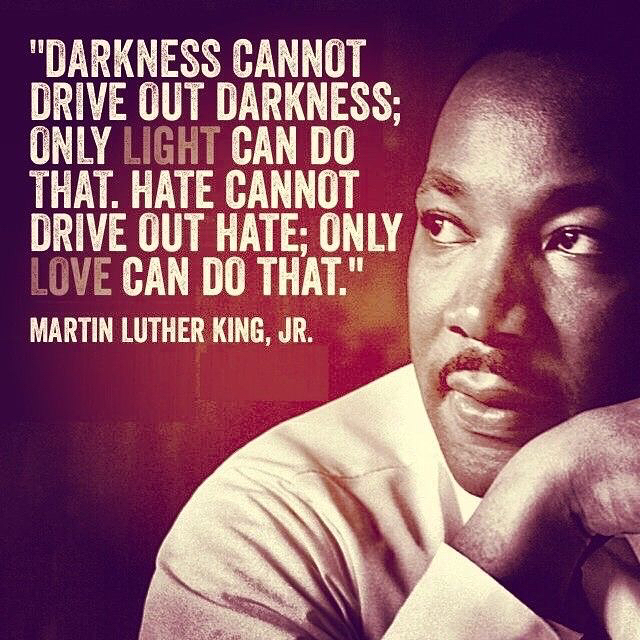 |
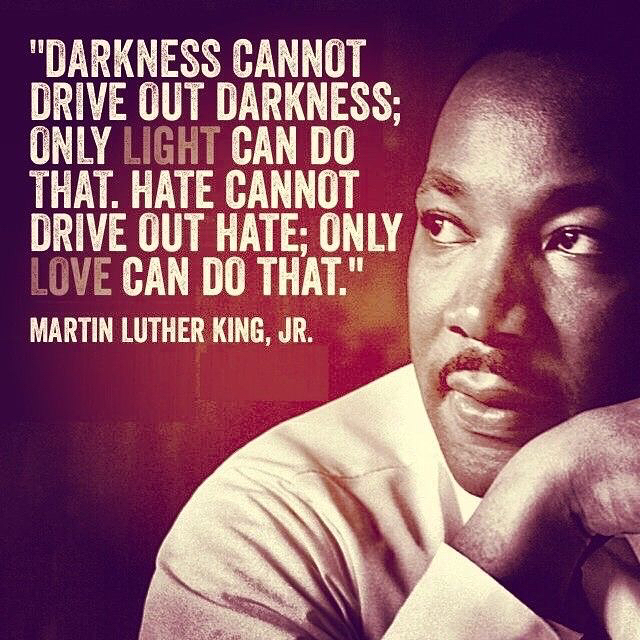 |
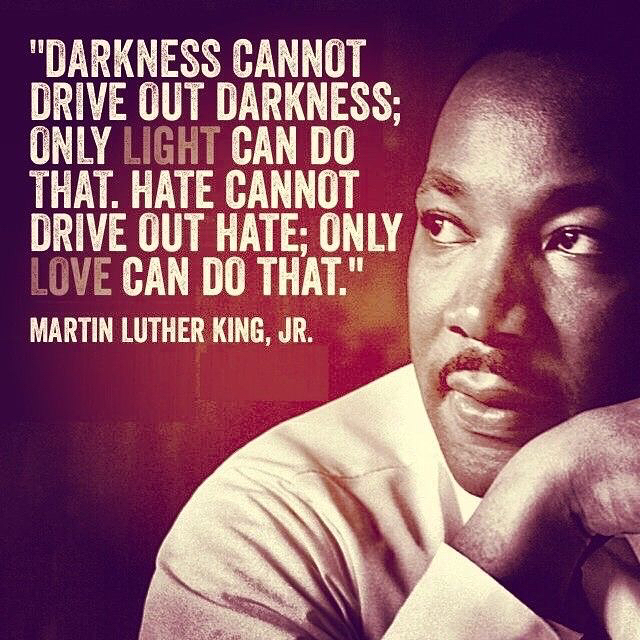 |
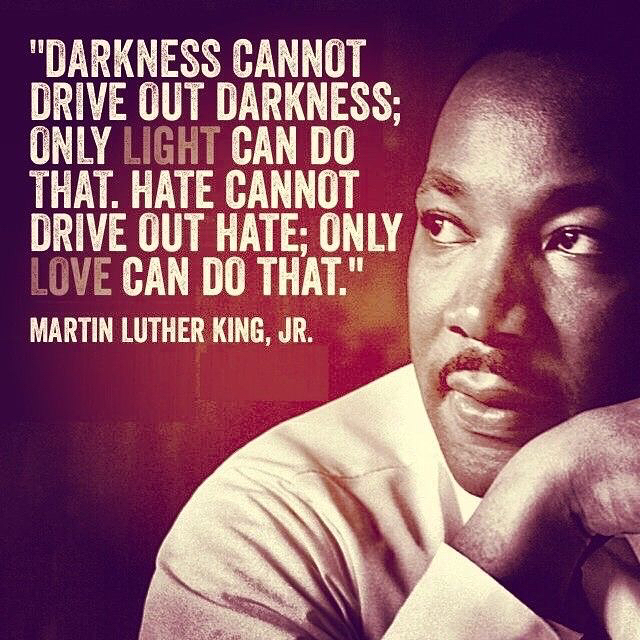 |
Tuesday |
Lab day for Dragon Project NEXT Tuesday. BPA Awards. We will All be attending. Time is 9:30 until 11:30. You will be back in class by 5th Period. I am trying to figure something out for lunch. You must dress up. You may wear Black or Dark Jeans. No holes. Prefer Dress shoe, but may wear Clean dark Gym Shoes. Sweaters, Button Down Shirts, Collard shirts or plain Longsleeve Shirt. Business Casual See Handout. |
Introduction to Animate Open Animate... Explore the interface Do Practice together... On your own> Recycle Bin See Assignments Page Reminder BPA Awards Next Tuesday January 23 at Wayne. Must Dress up! No Graphic T's, no Holey jeans etc
|
Complete CHaracter Animator.... Reminder BPA Awrds Next Tuesday January 23 at Wayne. Must Dress up! No Graphic T's, no Holey jeans etc
|
To the PAC Reminder BPA Awrds Next Tuesday January 23 at Wayne. Must Dress up! No Graphic T's, no Holey jeans etc
|
Wednesday |
Lab Day for Dragon Project |
Tutorials for Animate... Do Bouncy Ball and Amusment Park Swing... .. Continue working on Illustrator Tutorials
|
Complete Character Animator |
|
Thursday |
Reminder of BPA Tuesday... Proper Dress... Get letter All Students fill out this form please Lab Day for Dragon Project
|
Tutorials for Animate...
All Students fill out this form please
|
Stop Motion Worksheet Due Today... Reminder of BPA Tuesday... Proper Dress... Get letter Reminder of BPA Tuesday... All Students fill out this form please
Tomorrow going to the PAC... Set Up and Filming of Stop Motion Needs to start Monday |
Have A copy of the School in the Hand In Folder Reminder of BPA Tuesday... Proper Dress... Get letter Reminder of BPA Tuesday...All Students fill out this form please
|
Friday |
Lab Day for Dragon Project |
Turn in Illustrator Tutorials... Animate Tutorials Wrap up... |
IN THE PAC |
In the Pac |
Semester 2 Week 2 |
||||
Date |
DIGITAL DESIGN Standard(s) / Competency (ies) 2.4 Emerging Technologies 2.4.2 and 2.4.3 |
CREATING AND EDITING Standard(s) / Competency (ies) 2.4 Emerging Technologies 2.4.2 and 2.4.3 |
VIDEO DEVELOPMENT Standard(s) / Competency (ies) 2.4 Emerging Technologies 2.4.2 and 2.4.3 |
Capstone |
Monday 8 |
Look at Brushes... How to download and install. |
BPA Competition |
Work on Character Animator- Create your character.. Practice BPA Competition |
Work on Creating Video's for PAC |
| Tuesday 9 |
Do Brushes MiniProject | BPA Competition | Work on Character Animator- Create your character.. Practice BPA Competition |
|
Wednesday 10 |
Complete... Brushes MiniProject Start Dragon Project |
Illustrator Revisited: Must do Angry Bird Tutorial then Angry Bird (15 points ) Choice of Tutorials: Put into Hand in when done. See assnigment Page.
Reminder for BPA Judged event tomorrow.... Make sure you DRESS FOR SUCCESS! |
Work on Character Animator- Create your character.. Practice BPA Competition Reminder for BPA Judged event tomorrow.... Make sure you DRESS FOR SUCCESS! |
Reminder for BPA Judged event tomorrow.... Make sure you DRESS FOR SUCCESS!
|
Thursday 11 |
Dragon Project
|
Open Animate... Explore the interface Animate Vocabulary Copy Animate Tutorial1- We will do introduction together > Judged Event Night At MVCTC for BPA |
Turn in Character Animator> Your Own and Edited > Judged Event Night At MVCTC for BPA |
> Judged Event Night At MVCTC for BPA |
Friday 12 |
No School Students |
No School Students | No School Students |
No School Students |
Semester 2 Week 1 |
||||
Date |
DIGITAL DESIGN Standard(s) / Competency (ies) 2.4 Emerging Technologies 2.4.2 and 2.4.3 |
CREATING AND EDITING Standard(s) / Competency (ies) 2.4 Emerging Technologies 2.4.2 and 2.4.3 |
VIDEO DEVELOPMENT Standard(s) / Competency (ies) 2.4 Emerging Technologies 2.4.2 and 2.4.3 |
Capstone |
Monday1 |
NO SCHOOL |
NO SCHOOL
|
NO SCHOOL
|
NO SCHOOL |
| Tuesday 2 |
NO SCHOOL |
NO SCHOOL |
NO SCHOOL |
NO SCHOOL |
Wednesday 3 |
Welcome Back What Projects we are doing this semester:
Get BPA Test for last 15 Minutes of Class to look at it. Put your Number and Name on Sticky Note. Go over Rules... |
Welcome Back What Projects we are doing this semester:
This is due by Friday.... If you actually want to enter the contest you must enter by Friday. Get BPA Test for last 15 Minutes of Class to look at it. Put your Number and Name on Sticky Note. Go over Rules... |
Welcome Back What Projects we are doing this semester:
|
Welcome Back Projects for Next SEmester:
|
Thursday |
BPA Competition
|
BPA Pin/ Judged Event Must Submit all files for Judged Event in one PDF Today. |
Must Submit all files for Judged Event in one PDF Today. |
Must Submit all files for Judged Event in one PDF Today. |
| Friday 5 | BPA Competition | BPA Pin/Judged Event |
Online-Contest | Online-Contest |
BEGIN QUARTER 3 2024 Above This Area |
Semester 2 Week 10 |
||||
|
Digital Design |
Creating and Editing Interactive Media |
Interactive Video Standard(s) / Competency (ies) |
Capstone |
|
|
|
||
Monday |
Create a Pattern... You need to create 4 patterns, one we will do, one of your initials and two of your choosing. | R |
Lab day for BPA or WSU Competition | |
Tuesday |
Magazine Research | Lab day for BPA or WSU Competition | ||
Wednesday |
Print Magazine Cover Research | Turn in WSU Competition. Must be PDF Format... I will accept through tomorrow. | ||
Thursday |
BPA State Competition Day Pop Out- Tutorial... Complete END OF QUARTER!
|
BPA State Competition Day END OF QUARTER Perspective, Pattern and CHaracter, tuned in and complete... Working on Animate and T- shirt for quarter 4 |
BPA State Competition Day END OF QUARTER Make sure Character animater, and PSA is complete. |
BPA State Competition Day END OF QUARTER COMPLETE WSU and put into Google Classroom.
|
Friday |
No School Teacher Work Day
|
No School Teacher Work Day |
No School Teacher Work Day |
No School Teacher Work Day |
Semester 2 Week 9 |
||||
|
Digital Design |
Creating and Editing Interactive Media |
Interactive Video Standard(s) / Competency (ies) |
Capstone |
|
Troubleshooting 2.11.1 |
7.2 Multimedia Tools 7.2.1, 7.2.3, 7.2.6, 7.2.9 |
Interactive Media |
|
Monday |
Lab day for Comic Strip | Lab day for Perspective | Recording day for PSA | Lab day for plan to record for Thank you... |
Tuesday |
ACT DAY |
ACT DAY |
ACT DAY
|
ACT DAY |
Wednesday |
Continue Completing Mini-Comic Poster
|
Persepective and Animate Project Lab Time | Work on either.... WSU Graphic Design Project... See Assigment page BPA Tutorial
|
|
Thursday |
|
|
|
|
Friday |
COMPLETE YOUR PERSPECTIVE AND PRINT BY TODAY | PSA Due... |
|
|
Semester 2 Week 8 |
||||
Date |
DIGITAL DESIGN Standard(s) / Competency (ies) 2.4 Emerging Technologies 2.4.2 and 2.4.3 |
CREATING AND EDITING Standard(s) / Competency (ies) 2.4 Emerging Technologies 2.4.2 and 2.4.3 |
VIDEO DEVELOPMENT Standard(s) / Competency (ies) 2.4 Emerging Technologies 2.4.2 and 2.4.3 |
Capstone |
|
Interactive Media |
7.3 Produce Interactive Media 7.3.1, 7.3.2,7.3.3, 7.3.4, 7.3.57.3.10 |
Typography 7.5.2, 7.5.3 7.5.1 |
|
Monday |
No School Presidents Day |
No School Presidents Day |
No School Presidents Day
|
No School Presidents Day |
Tuesday |
No School Students |
No School Students |
No School Students |
No School Students |
Wednesday |
Neural Filters, Sky Replacement and Cropping. Copy Neural Filter folder and Comic Effect. |
Work on Perspective/Animate |
Lab Day PSA- Plan Film Tomorrow and Friday |
-I shared a folder with you that has pictures in it!! The students can be creative and pick any picture. The winner gets a 10.00 gift card of their choice!!! Here is the sample format the students: Replace “CUSTOM” with “FORDHAM” Replace “Name” with “DQ”
-Website- Use Google Sites- minimum of 10 Projects- Divide by Program
- |
Thursday |
Comic Strip Half tones. |
Work on Perspective/Animate
|
Filming PSA |
|
Friday |
Comic Strip Due > Lab Day |
Work on Perspective/Animate |
Filming PSA |
|
Semester 2 Week 7 |
||||
Date |
DIGITAL DESIGN Standard(s) / Competency (ies) 2.4 Emerging Technologies 2.4.2 and 2.4.3 |
CREATING AND EDITING Standard(s) / Competency (ies) 2.4 Emerging Technologies 2.4.2 and 2.4.3 |
VIDEO DEVELOPMENT Standard(s) / Competency (ies) 2.4 Emerging Technologies 2.4.2 and 2.4.3 |
Capstone |
|
Interactive Media |
7.3 Produce Interactive Media 7.3.1, 7.3.2,7.3.3, 7.3.4, 7.3.57.3.10 |
Typography 7.5.2, 7.5.3 7.5.1 |
|
Monday |
Lab Day for Autobio |
One last Lab Day! |
Break into Groups> Jamison and Raymond present at 4:00 pm for virtual Competition.
|
|
Tuesday |
Lab Day for Autobio
|
Perspective of City: See example below-- Check rubric for requirements. Have fun with this project! |
Break into groups Make decision.... Filming tomorrow, Thursday and Friday... Assignment due by next Friday! |
|
Wednesday |
|
|
|
|
Thursday |
|
|
|
|
Friday |
|
|
|
|
Semester 2 Week 7 |
||||
Date |
DIGITAL DESIGN Standard(s) / Competency (ies) 2.4 Emerging Technologies 2.4.2 and 2.4.3 |
CREATING AND EDITING Standard(s) / Competency (ies) 2.4 Emerging Technologies 2.4.2 and 2.4.3 |
VIDEO DEVELOPMENT Standard(s) / Competency (ies) 2.4 Emerging Technologies 2.4.2 and 2.4.3 |
Capstone Standard(s) / Competency (ies) Emerging Technologies 2.41, 2.4.2, 2.4.3 |
|
Interactive Media |
7.3 Produce Interactive Media 7.3.1, 7.3.2,7.3.3, 7.3.4, 7.3.57.3.10 |
Typography 7.5.2, 7.5.3 7.5.1 |
|
Monday |
Brochure Practice... Together.... Assign your own Brochure. |
Work on Merged Character... Completed by Friday
|
PSA- What is a PSA. Show the following PSA's. Discussion Example: Quit Smoking Read about Ethos Pathos and Logos Research PSA's Do Research Worksheet |
Work on Portfolio |
Tuesday |
Finish Brochure practice Work on your own Brochure
|
Project: PSA of Choice... Prepare your idea in the Worksheet in class. Thursday bring to group to decide which one will be used. Pre-Production (Worksheet) by End of PEriod Tomorrow. Done Individually.
|
Work on Portfolio | |
Wednesday |
Lab for Own Brochure |
Lab Day
|
|
Work on Portfolio |
Thursday |
Lab for own Brochure
|
Lab Day |
Get into Groups- Decide roles, Filming must be complete by Next Thursday. | Work on Portfolio |
Friday |
Lab for own Brochure |
Lab Day |
Lab Day |
Work on Portfolio |
Semester 2 Week 5 |
||||
Date |
DIGITAL DESIGN |
CREATING AND EDITING |
VIDEO DEVELOPMENT Standard(s) / Competency (ies) |
WEB DEVELOPMENT |
Monday |
Notes over Color Theory - First Page> Quiz Friday over Color Theory Do Color Wheel Assignment...
|
Reminder: Merge Character Due Next Week... If you turn in early with all criteria can earn +2 extra credit. Fill out what you are doing for Diagram/Story Project. |
Lab Day for Stop Motion Talk about - |
Portfolio set up> Set up main index page> |
Tuesday |
Continue Second Part of Notes...
Do Chicago City Changing with Filters Do Tulip Change color of one.... Create a Spectrum with Seagulls. Students will do one of own of each of these.
|
- Everyone will create a shirt> Create in Illustrator> Save as SVG- Things that do not work. Outlines, Thin Lines or Thin Font
|
Copyright Notes- Quiz over copyright next Tuesday Talk About CopyrightWatch:Watch Copyright Video |
|
Wednesday |
Substitute Work on 3 of your own based on yesterdays. Find 3 apporpriate pictures to... Add Colored Photofilters (like the City) to. Create a rainbow(Like the Seagulls) Could be anything that has at least 7 items you can change color to. Make a B/W image with Pop of color like the tulip... Save all to Color Folder with your name at end turn into handin. Reminder Quiz Friday... Play Kahoot. |
Work on Merged Character.. DUE MONDAY ... PRIORITY! Work on Starting scenes and symbols for your Animate Project
|
Work on Stop Motion... LOOK AT ASSIGNMENT PAGE FOR FULL DETAILS! |
|
| Thursday | Kahoot Together... Questions about Color? Start Autobiography Practice... |
|||
| Friday |
|
Quiz over Animate | Stop Motion
|
Complete Pictures for Mrs. Thies Tutorial Week 1 |
Semester 2 Week 2 |
||||
Date |
DIGITAL DESIGN Standard(s) / Competency (ies) |
CREATING AND EDITING Standard(s) / Competency (ies) |
VIDEO DEVELOPMENT Standard(s) / Competency (ies) |
WEB DEVELOPMENT |
|
7.1 Interactive Media |
Graphic 7.4.2 7.4.5 7.4.6 7.4.8 7.4.9 |
Project Concept |
Project Concept |
Monday 1/13 |
Make a crossword of 8 questions (I gave you 1 so you really only need 7) from the Photography Notes...See Criteria Below. I would type it up in this word document following instructions from the top. You could also use the sites below. Rule of Thirds Making the actual Puzzle. Go to Puzzzlemaker .com
Make the Puzzle make sure you have all 8 words. XTRA Credit- Do 10 Questions... +2 pts. Print out 2 Copies, Make one an Answer Key by Filling it in. Staple together and submit. |
Assign Cartoon Merging... Must have 2 images placed by Wednesday. Work on Farm (Day 1)
|
Complete Stop Motion Sheet if not done... Show Practice Animation.... Talk about how to slow down. Storyboard ready tomorrow.... Sign up Starting Tomorrow for time in class to work on animation. |
Turn in Banners> Make sure name is on Folder. Complete working on Flash Page. Make sure there is a style sheet attached> Make sure there is a title and everything looks good.> Submit Folder. |
Tuesday 1/14
|
Complete Crossword and turn in. Copy DDPhotography1 Folder from the Shared/DD Folder to your desktop. Together crop using Rule of Thirds, Then use Depth of Field Tutorial to blur the background. Find 2 pictures to use rule of thirds and aperture setting in Photoshop Make sure you save original File then Save the edited....Print all 6 on one sheet... Contact sheet 2x3- (Remember- File>Automate>Contact Sheet> Change to 2 columns 3 Rows)
|
Farm Day 2 |
Sign Up for Stop Motion... Talk to each about what they are doing.
|
Complete Flash Page (Turn in Make sure name is on folder)
|
Wednesday 1/15 |
Complete Depth of Field/Rule of Thirds assignment... Print a BW Contact sheet of all 6 images. 3 original, 3 edited. Pre-quiz over Photography. Color Correction> Color Correction: Using Adjustment Layers
Quiz over Photography Thursday |
Edit Sports Bin... Export. |
|
Copyright Notes- Quiz over copyright next Tuesday Talk About Copyright Watch:Watch Copyright Video. Find a Copyright Cases... Print |
Thursday 1/16 |
Quiz over Photography Work on Color Correction> Together -Streets of Paris, then the 3 others that are provided. |
Get T-shirt Exported as SVG> Show how to make buttons |
Storyboard for Stop Motion Due today... Sign up for Recording day Case Study Wksht Copyright Due Today. |
Look at the Photoshop Websites (I need you to pick one...Make sure you look at the entire tutorial before committing) |
Friday 1/17 |
Turn in Contact Sheet of Photography Folder> print to Color Printer.> Start Comic Poster Tutorial> See Example: Use One of these Tutorials as your Guide> |
Must turn in TShirt Design>15 pts | Go over Copyright Cases
|
Go over Copyright Cases
Show how to slice and Dice your Website |
Semester 2 Week 4 |
||||
Date |
DIGITAL DESIGN |
CREATING AND EDITING |
VIDEO DEVELOPMENT Standard(s) / Competency (ies) |
WEB DEVELOPMENT |
Monday |
Lab day for Alien... Reminder tomorrow is BPA Awards... 40 Points for attending. Dress for Success. Bring in $2 to help with Pizza if you plan on eating with us. |
Reminder tomorrow is BPA Awards... 40 Points for attending. Dress for Success.
Lab day.. Complete Farm... Work on Cartoon. Look at Rigging
|
Reminder tomorrow is BPA Awards... 40 Points for attending. Dress for Success. PAC for BPA Award Prep... to Multipurpose room.. Students will be setting this up 1st period tomorrow. |
Get BPA Ready |
Tuesday |
BPA AWARDS |
BPA AWARDS
|
BPA AWARDS
|
BPA AWARDS
|
Wednesday |
SNOW DAY
|
SNOW DAY |
SNOW DAY | SNOW DAY |
Thursday |
- Pencil Sketch using smart filter and Blending modes. Do the Bruno one and one of your own.
|
Assign |
|
Talk to Ms. Ables about what she would like for video fr class sign up.
DANCE TICKET CHANGES Name of Dance: Cupid's Shuffle
Date: February 26th, 2022
Time: 7-10pm
Cut off time for entry: 7:30
Also, please add numbers to the tickets so that way numbers correspond with a student in case they lose their ticket they can be looked up the night of. |
Friday |
Need to have Alien turned in today |
|
Complete Stop Motion Project> I need to know where and what you are doing. |
|
Semester 2 Week 3 |
||||
Date |
DIGITAL DESIGN |
CREATING AND EDITING |
VIDEO DEVELOPMENT Standard(s) / Competency (ies) |
WEB DEVELOPMENT |
Monday |
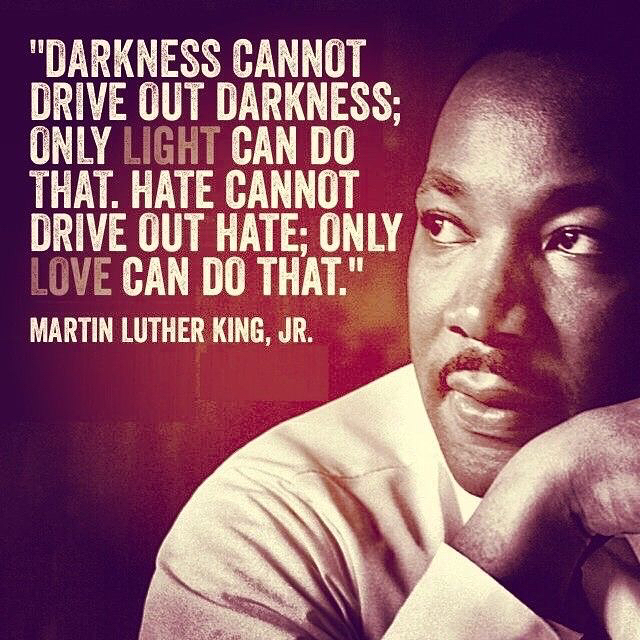 |
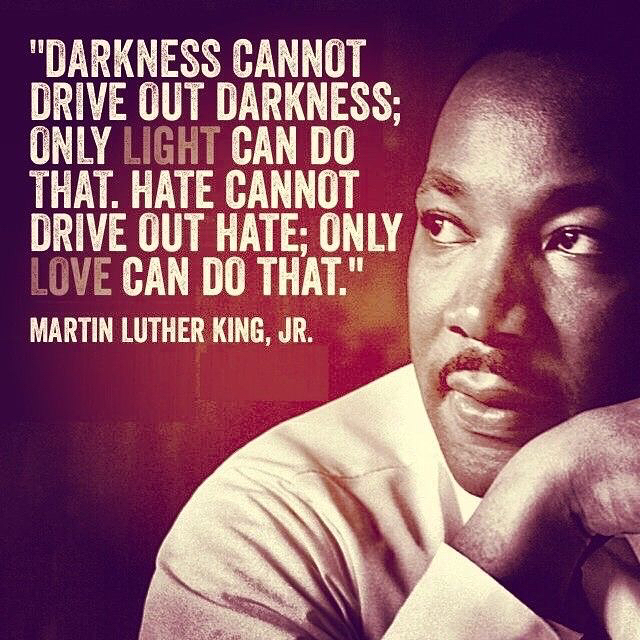 |
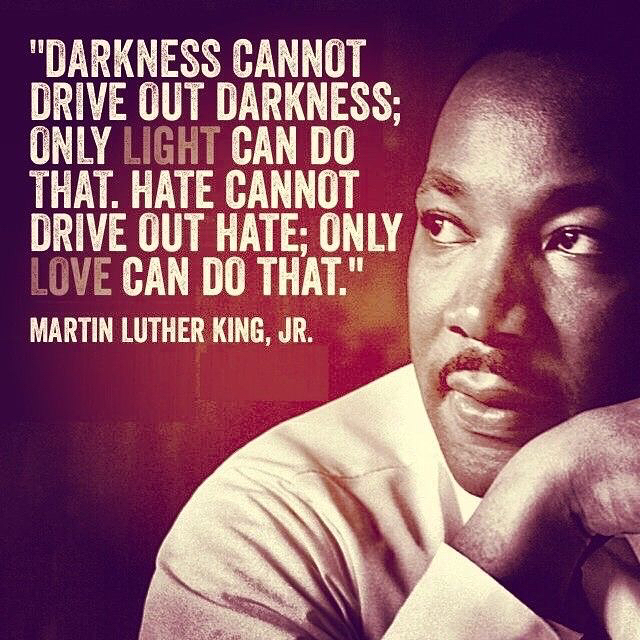 |
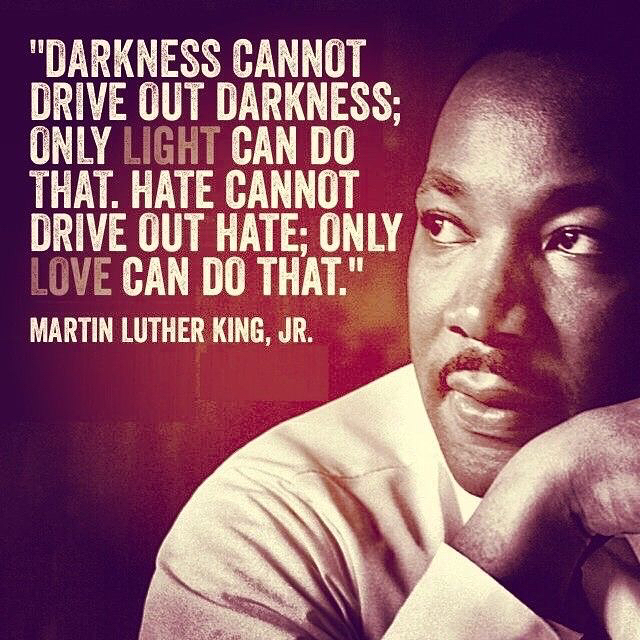 |
Tuesday |
Lab day to complete animated Gifs... Need to be turned in by Friday. NEXT Tuesday. BPA Awards. We will All be attending. Time is 9:30 until 11:30. You will be back in class by 5th Period. I am trying to figure something out for lunch. You must dress up. You may wear Black or Dark Jeans. No holes. Prefer Dress shoe, but may wear Clean dark Gym Shoes. Sweaters, Button Down Shirts, Collard shirts or plain Longsleeve Shirt. Business Casual See Handout. |
Farm Day 2 and 3 Reminder BPA Awards Next Tuesday January 24 at Wayne. Must Dress up! No Graphic T's, no Holey jeans etc
|
Complete Stop Motion Sheet by Tomorrow. Reminder BPA Awrds Next Tuesday January 24 at Wayne. Must Dress up! No Graphic T's, no Holey jeans etc
DUE February 2nd! |
Complete Stop Motion Sheet by Tomorrow. Reminder BPA Awrds Next Tuesday January 24 at Wayne. Must Dress up! No Graphic T's, no Holey jeans etc
|
Wednesday |
Copy the Alien Folderr from the shared area on the server to youur desktop Open AlienPractice.psd |
|
|
|
Thursday |
Reminder of BPA Tuesday... Proper Dress... Get letter All Students fill out this form please Finish Alien: Save and Turn in...
|
Reminder of BPA Tuesday... Proper Dress... Get letter All Students fill out this form please Create Actions on your Farm to Stop the Movie on the first Frame so that you can click on a button to take you to the different animals.... When the animal is done playng you will use the this.gotoAndPlay(0); action to go back to the frame 1 barn. Adding Actions to the Barn Farm Day 4
|
Stop Motion Worksheet Due Today... Reminder of BPA Tuesday... Proper Dress... Get letter Reminder of BPA Tuesday... Proper Dress... Get letter All Students fill out this form please Tomorrow going to the PAC... Set Up and Filming of Stop Motion Needs to start Monday |
Have A copy of the School in the Hand In Folder Reminder of BPA Tuesday... Proper Dress... Get letter Reminder of BPA Tuesday... Proper Dress... Get letter |
Friday |
TODAY IS MAKE UP DAY!!!!
|
Lab day.... |
IN THE PAC |
In the Pac |
Semester 2 Week 2 |
||||
Date |
DIGITAL DESIGN Standard(s) / Competency (ies) 2.4 Emerging Technologies 2.4.2 and 2.4.3 |
CREATING AND EDITING Standard(s) / Competency (ies) 2.4 Emerging Technologies 2.4.2 and 2.4.3 |
VIDEO DEVELOPMENT Standard(s) / Competency (ies) 2.4 Emerging Technologies 2.4.2 and 2.4.3 |
Capstone |
Monday |
Post your Name Gif on the IMM Classroom stream... New Folder:AnimatedGifLastnameFirstI Put your Exported Name, IMM and word into this folder. Put entire Folder into handin. Use Puppet warp.... Warp Together or watch... Find 2 different clipart... you need to be able to cut it out and it should have items you you can pin down and move. (Example: Separated legs arms ears etc...) If it has a background you will need to remove it.
|
Work on Tutorials1-Bounce Animation> Save as Bounce.fla and Export as Bounce.gif and Animate a Windmill>Save as Windmill.Fla and Export as Windmill.gif Work on Merge Character when done. I will not be here tomorrow...
|
Complete Short Animation.... Make sure you check out project page... Export as MP4> Submit to Handin. Make sure Character Animator is up to date 2023.
|
I want new Banners for IMM Site... Pick your Concentration for the quarter!! Look at tutorials etc. I want 5 Tutorial/Projects by end of Quarter in your chosen area... Do some research before you decide Photoshop, Illustrator, Video (Premeire and Aftereffects), Animation (Aftereffects and Animate), Adobe XD, Indesign
|
| Tuesday |
Work on Puppet Warp Gifs... Use Puppet warp.... Warp Together or watch... Make sure they make sense. Make sure repeating it feels fluid
|
Animate Tutorials..
If done... Work on Merge Character. |
Go through Character Animator...
|
|
Wednesday |
Show how to turn in: Folder TypeGifs LastnameFirstInitial, All 3 as animated Gifs. PuppetwarpLastNameFIrst Initial, Export as Gif.. Submit Turtle and other 2.. May Submit Alien and lady bug for extra credit. Lab day for Gifs... Start Original Gifs
|
Gif, HTML Canvas and SWF and MP4. Which ones would e intereactive? Turn in your AnimateTutorial1 Folder Open Event: https://www.answerwrite.com
|
Character Animator... You will need to load PRO-- This will be for Today through Friday...
|
PW: BPAR3 |
Thursday |
Show how to do a tween...See TweenTogether Tutorial- This one will be with a circle... Save to a folder called Original&Tween LastNameFirstInitial. Also do one of your own... Tween and effect or Opacity. Go over : Original Gifs |
BPA JUDGED EVENTS Take https://www.answerwrite.com Use your BPA # As username PW is BPAR3 Open Event: Choose Digital Communication and Design Concepts 490 as your compeittion. Use your best knowledge. You are not to look up answers. Copy Farm....Do Farm Day1 Together... |
BPA JUDGED EVENTS PW: BPAR3 Character Animator and Assign Long Stop Motion. |
BPA JUDGED EVENTS Students staying behind Take https://www.answerwrite.com Use your BPA # As username PW is BPAR3 Open Event: Choose Digital Communication and Design Concepts 490 as your compeittion. Use your best knowledge. You are not to look up answers.
|
Friday |
Catch Up Day... Work on Original Animated Gif... Turn in.... 2 Tweens, 2 Original inside one folder.
|
Catch Up Day.... Farm Through Day 3 |
Complete Character Animator Lessons-- Do this lesson on creating a pupput of yourself. Should have either a Photoshop or Illustrator of yourself:)
|
|
Semester 2 Week 2 |
||||
Date |
DIGITAL DESIGN Standard(s) / Competency (ies) 2.4 Emerging Technologies 2.4.2 and 2.4.3 |
CREATING AND EDITING Standard(s) / Competency (ies) 2.4 Emerging Technologies 2.4.2 and 2.4.3 |
VIDEO DEVELOPMENT Standard(s) / Competency (ies) 2.4 Emerging Technologies 2.4.2 and 2.4.3 |
Capstone |
Monday |
Look at Brushes... How to download and install. |
Open Animate... Explore the interface |
Work on Character Animator |
Work on Creating Video's for PAC |
| Tuesday |
Do Brushes MiniProject | |||
Wednesday |
Complete... Brushes MiniProject Start Dragon Project |
|
|
|
Thursday |
Dragon Project
|
Start Animate- Animate Vocabulary Copy Animate Tutorial1- We will do introduction together |
|
|
Friday |
No School Students |
No School Students | No School Students |
No School Students |
Semester 2 Week 10- |
||||
Date |
DIGITAL DESIGN Standard(s) / Competency (ies) 2.4 Emerging Technologies 2.4.2 and 2.4.3 |
CREATING AND EDITING Standard(s) / Competency (ies) 2.4 Emerging Technologies 2.4.2 and 2.4.3 |
VIDEO DEVELOPMENT Standard(s) / Competency (ies) 2.4 Emerging Technologies 2.4.2 and 2.4.3 |
Capstone Standard(s) / Competency (ies) Emerging Technologies 2.41, 2.4.2, 2.4.3 |
Monday |
First 25 minutes work time- Check progressbook. 10 Minute Peer Review Then edit Magazine and Print... Print final copy in color-Only Page 3 > Fit to page, turn in all materials including labeled copycat, peer review, scoring guide below.. PRINT BY WEDNESDAY! Last grade of Quarter |
Bookwork for Animate- Try to turn in today....
|
Work on Commerrcial |
Work on Portfolio |
Tuesday |
Text Tutorial Day or Complete Magazing Project
|
Merged Charater/Bookwork.
|
Work on Commercial PSA | |
Wednesday |
Work on Text Tutorials..... | Merged Character/ Bookwork | Work on Commercial/PSA | Turn in Portfolio |
Thursday |
Work on Sketch Tutorial- See Google classroom or assignments page. | Merged Character >DUE MUST BE PRINTED Turn In Bookwork... END OF QUARTER
|
Work on Commercial/PSA | Work on Tutorial> Vexil.. See Website. |
Friday |
NO School Teacher Workday
|
NO School Teacher Workday |
NO School Teacher Workday |
NO School Teacher Workday |
Semester 2 Week 9- |
||||
Date |
DIGITAL DESIGN Standard(s) / Competency (ies) 2.4 Emerging Technologies 2.4.2 and 2.4.3 |
CREATING AND EDITING Standard(s) / Competency (ies) 2.4 Emerging Technologies 2.4.2 and 2.4.3 |
VIDEO DEVELOPMENT Standard(s) / Competency (ies) 2.4 Emerging Technologies 2.4.2 and 2.4.3 |
Capstone Standard(s) / Competency (ies) Emerging Technologies 2.41, 2.4.2, 2.4.3 |
Monday |
Go over how to start your Copy Cat Magazine Project. See instructions and rubric here.. Print out your Original... Write new Articles and tell me what you are changeing on this... see here. Set up IndesignDocument together. |
Bookwork for Animate- Today and Wednesday. What would youu like to do for yourr Animate Project. See rubric here. |
Pass out Commercial/PSA Project...
|
Portfolio Mrs. Showers Project Weight Room Project State people Practice Webdesign Video Projects |
Tuesday |
ACT DAY
|
ACT DAY
|
ACT DAY | ACT DAY |
Wednesday |
Magazine Lab Day Goal for today: Picture cut out and Picture placed (If you don't have the picture), Goal 2:Title of Article put in: Find a VERY Similar font.... Goal 3: Start typing your articles (Format later) |
Work on Bookwork. | Work on Commercial/PSA | |
Thursday |
Magazine Project day- Peer Review Tomorrow.
|
Merged Character > BOOKWORK DUE TOMORROW!!!
|
Work on Commercial/PSA Step 1 – Watch the 6:00 minute video twice https://www.youtube.com/ (you may have to copy and paste the link) Step 2 – submit the google doc in the google classroom... See google classrroom due by end of period tomorrrow
|
|
Friday |
Magazine Lab Day Peer Review Day>
|
Lab day for Diagram project Work in Illustrator. If you are downloading images put them in your diagram folder> Print your character if you have not done so. |
Work on Commercial/PSA |
|
Semester 2 Week 8 |
||||
Date |
DIGITAL DESIGN Standard(s) / Competency (ies) 2.4 Emerging Technologies 2.4.2 and 2.4.3 |
CREATING AND EDITING Standard(s) / Competency (ies) 2.4 Emerging Technologies 2.4.2 and 2.4.3 |
VIDEO DEVELOPMENT Standard(s) / Competency (ies) 2.4 Emerging Technologies 2.4.2 and 2.4.3 |
WEB DEVELOPMENT Standard(s) / Competency (ies) Emerging Technologies 2.41, 2.4.2, 2.4.3 |
|
Interactive Media |
7.3 Produce Interactive Media 7.3.1, 7.3.2,7.3.3, 7.3.4, 7.3.57.3.10 |
Typography 7.5.2, 7.5.3 7.5.1 |
|
Monday |
No School Presidents Day
|
No School Presidents Day
|
No School Presidents Day | No School Presidents Day |
Tuesday |
Copy Magazine Folder>Add Your Name to beginning. Do Dog Magazine Layering together. Look at Actual Magazine Covers>
|
Merged Character lab day.... |
Talk about Commercials Types of Persuasive Advertising Etho: Credibility and Ethics Patho: Emotion Logo: Charts Data Logic |
|
Wednesday |
Pick Famous Person to put on cover > Add a date > Add article of Interview with Your name subtitle Class of Your Year of Graduation > Your First or Last Name as Name of Magazine> This magazine must be layered> famous person in front of name of Magazine.
|
Set up Flash Project... Look at examples... Think of something outside of this relm.
|
Watch Some commercials... What kind of commercial would you like to do? Complete Research |
I need to see your page one of |
Thursday |
Complete Your Simple Practice Cover> Famous Person (Layered) w/Your name as title> Interview with Yourname Class of (Year you graduated) bar code create
|
Lab Day | Research PSA's | Port |
Friday |
Magazine Research> Do first one together> Do 3 more.> Answer the questions that pertain to the magazine you picked. Pick a magazine you would like to Copycat Prepare your Magazine Spread> Indesign> 3 Pages, 0 Margins. You will Create the Copy cat on Page 3. Put Your Magazine you are copy cat on Page 2 Leave room so you can write around it. Must have an original Picture for your Cover> Complete Task 1 and Task 2 on Copycat Magazine Project. Must turn in Cover BW with writing for approval. 15 points
|
Lab Day |
|
|