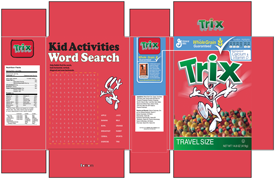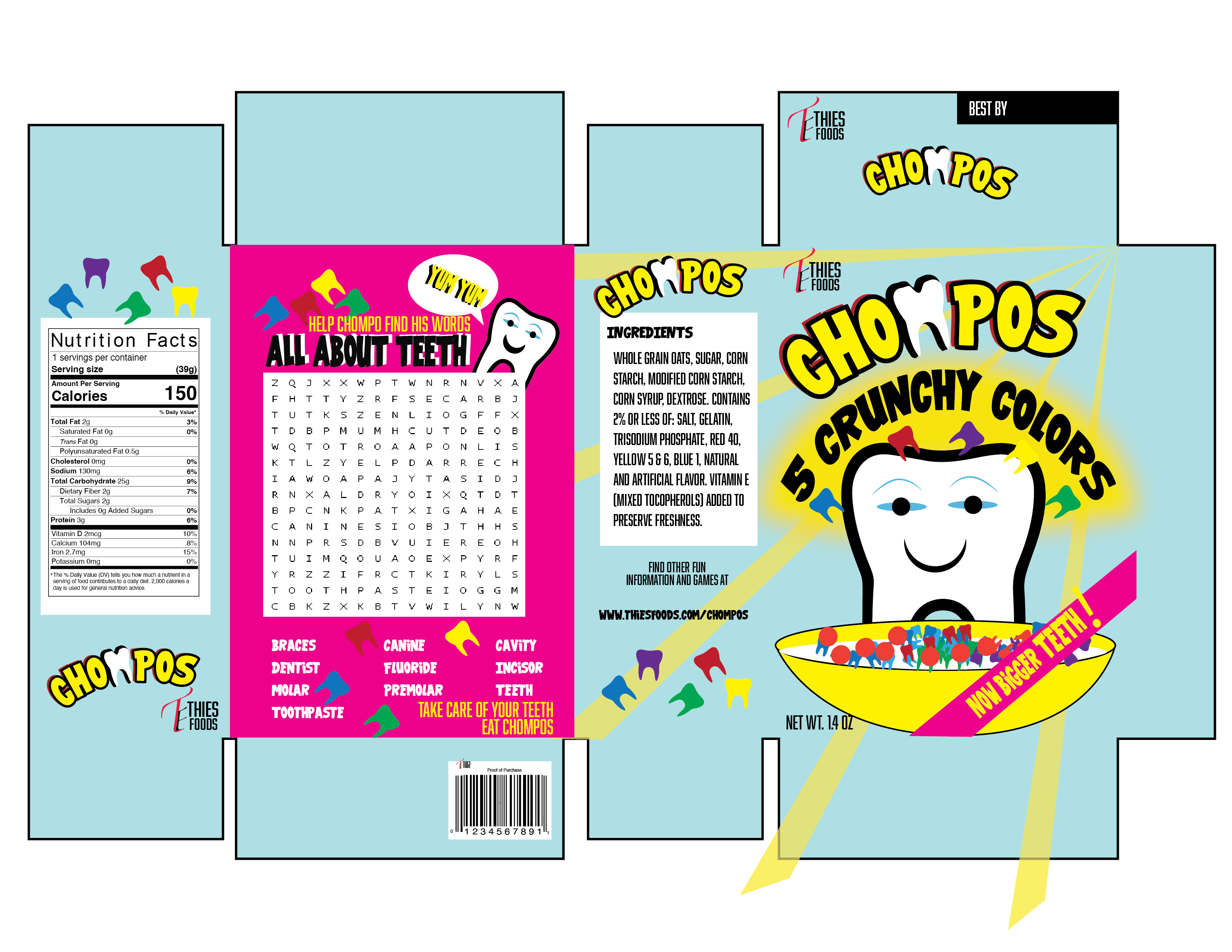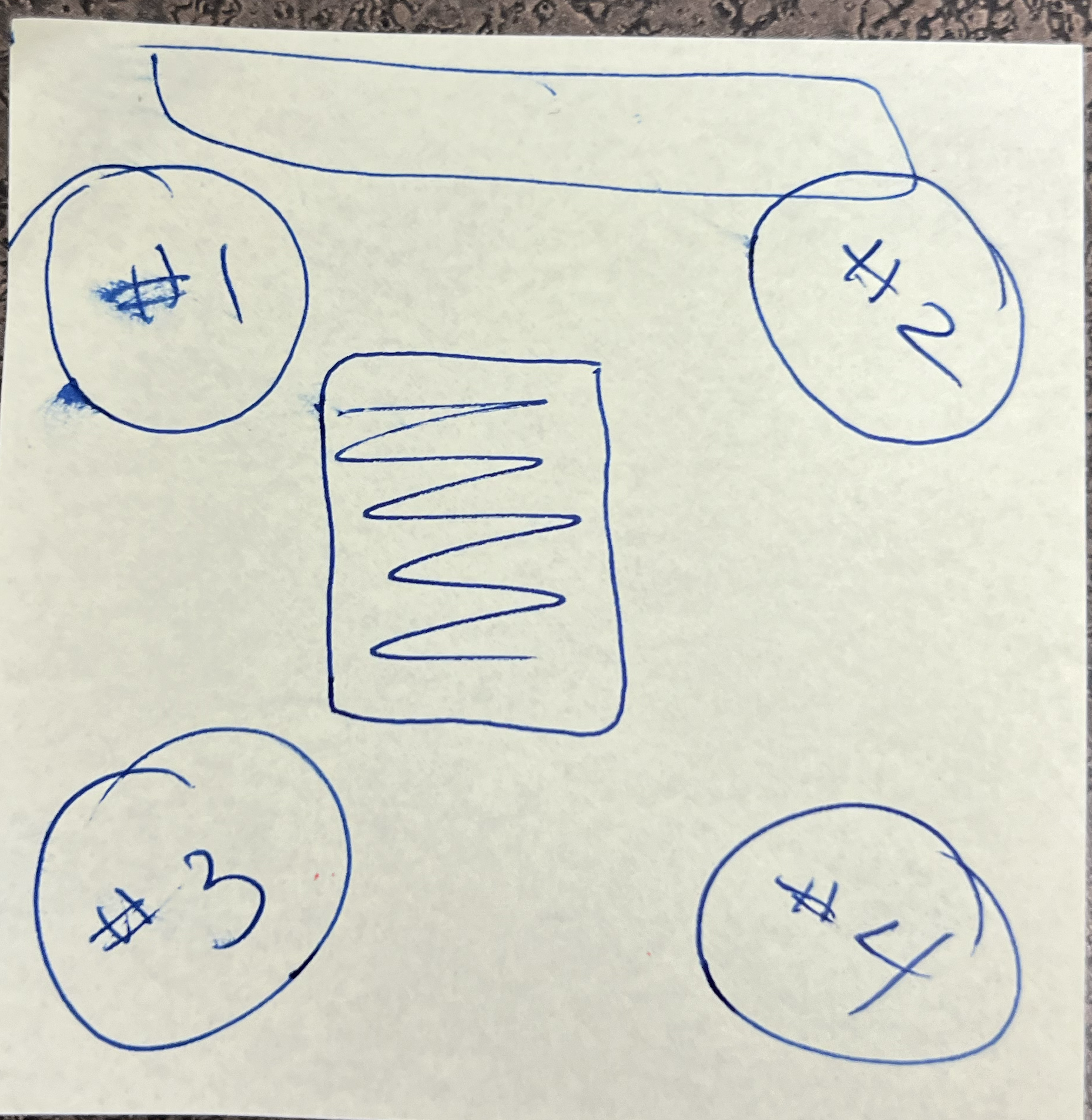Creating Digital Media 2nd Semester
| Assignment | Examples/Other Instructions | |||
Web Exam Kahoot |
||||
Stickers (Sheet of same or different) (20 points)Need to create at least 2 different ones. Make on sheet 6.5" by 9.25" See this video for Drawing Illustrator ones See this video for Photoshop ones |
||||
Buttons (24 points)Must Create 3 big buttons and 3 small buttons-
|
||||
Senior Poster for Open House or BPA Poster for This year.... or Last year... |
See Requirements Page BPA Images in Wayne Server>Shared>BPA> BPA Pictures 40 points |
|||
More Logo'sWayne Golf Team.... Looking for a new Logo.... Warrior Golf, Wayne Golf, Wayne Colors only, like Skull and bones but use warrior head with golf club.... others? Make at least 3. Print and Save as PDF and Submit both the printed and the Digital PDF with Layers
|
20 Points | |||
LOGO'sWayne Construction- Come up with 3 minimum on a single page... Colors should include only Grey, Brown, Red, White Black.... Does not have to include all the colors, but is limited to these colors. Make at least 3. Print and Save as PDF and Submit both the printed and the Digital PDF with Layers |
20 Points | |||
Illustrator Project: Cereal Box
|
70 Points
|
|||
Project- Illustrator-Self PortraitSelf Portrait- I want a PEN or Brush Drawn Illustrator Image recreated of you in as a vector image Absolutely no RASTER Images in this. May only live trace a background! Would like this 8.5" x 11" Here are some tutorials to help: You may also look of ones Online... |
Due April 19> Printed and Submitted digitally. 70 Points |
|||
Wayne High School Graduation Cover
|
Indesign: 5.5" x 8.5" with 1/8" Bleed or .125" Bleed... Margins of .2" (Save Indesign Document PDF) |
|||
SENIOR DINNER TICKET
Theme is still Italian Dinner Will be on May 18th at 5:30-7:30 in the Wayne High School Cafe Leave a space for Name on Ticket. THEME Based on Italy Size: 3.5" x 3.5" or 6" x 2" or 2" x 6" (300 Resolution) Words on Ticket :
May 18th 2024
Create 2 Versions.... |
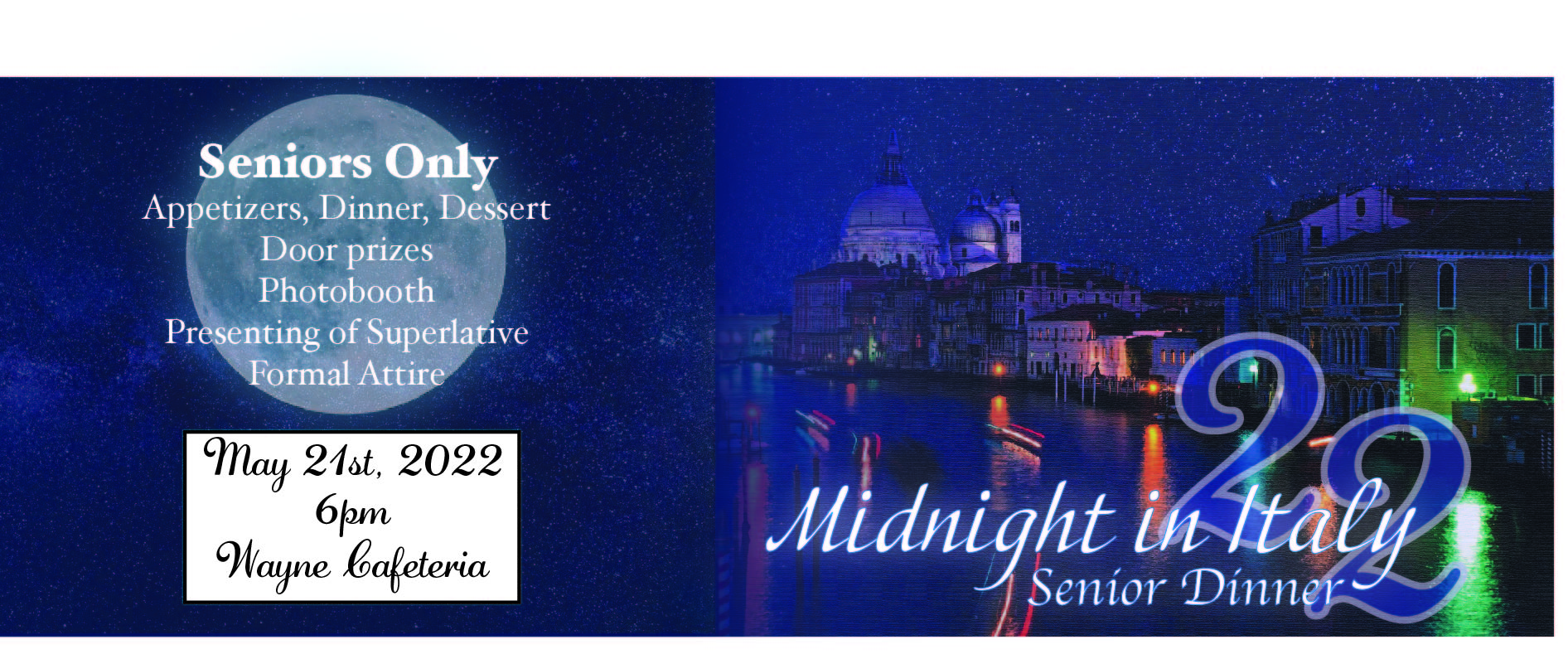 |
|||
Web ExamLink: WEBXAM: An end of Course Exam for Digital Design Students will take the webxam, Students with a passing score will be exempt from Final Exams at the end of the year. Students will also earn 1 pt extra credit for every point above passing. Advanced Placement will be given a +5 as well. This also may earn students a C-Tag (College Credit for most schools in the state of Ohio) for a passing score.
|
30 points | |||
Quarter 4 Above this line |
||||
Perspective: IllustratorFor Practice 15 points> Together
Perspective of City: See example below-- Check rubric for requirements. Have fun with this project
|
50 Points Put name in lower right corner (make it part of image) Print to Color Printer Check out this Video and look for others on perspective
|
|||
Illustrator- Create a seamless patternCreate an Illustrator Document 10" x 10": You will create 2-3 patterns. Save this document as MyPatternLastNameFirst Initial. You may create one artboard for each pattern.
Create one more for Extra credit. Up to +10 points Depending on complexity and usability. On artboard1 (Put 2-3 rectangles with the pattern inside) Deposit into the Handin Period 3
|
20 points | |||
Project- Animate-Animate ProjectChoice of one of the projects below. Things that must be demonstrated...
Interactive Diagram Also Look at my example of the heart- More Diagram Examples Look at examples in Shared- CDM- Diagram Examples and Story Examples Things you MUST HAVE'S (Web- High-960 x 640 Canvas Size)
Interactive story More Examples
Create a short story with moving parts. |
70 Points- Due Date- March 11, 2024 |
|||
Diversity Club Logo and FlyerCreate a logo based on Mrs. Quissenberry's drawing for Diversity Club. We will go over in class . Diversity Flyer- Create A flyer based on Mrs. Quis Flyer drawing... Link to INFO
|
40 points |
|||
Animate: Farm
|
50 Points |
|||
Animate: Introduction Tutorials 1Copy Animate_Tutorials1 add LastNameFirst Initial to end of folder. Go over workspace together Open RecyleBin.fla in Animate
DO NOT TURN IN UNTIL I SAY...
Put all exported gif's into a folder called AnimateTutorials1ExportedLast name first initial including your recyclebin.
|
30 pts Due February 2, 2024 |
|||
Illustrator Tutorial1 for Quarter 3 (30 points)Must do Angry Bird (15 points) Then choose from 2 of the following: (15 Points) May choose different colors but should resemble. Save as: Tutorial 1Last name first Initial, Tutorial 2 Last name first Initial. |
Due Friday 1/25/2024 | |||
BPA Competition (40 Points)This is a credit grade based on Staying on task and effort put into the competition. It is not about completing it is about effort. If doing a judged event... it will be attending and presenting at Judged Event Night... You also get +10 for doing a judged event. |
||||
PIN (For Non -Judged Event People- or People with 2 of My classes (20 Points)This is due by Friday.... If you actually want to enter the contest you must enter by Friday.
|
||||
Quarter 3 Begins Above this line |
||||
Project- ChoiceRestaurant Menu or Magazine Cover and Article (2 Page Layout), Car AdvertisementAnimate ProjectAlso Look at my example of the heart- Look at examples in Shared- CDM- Diagram Examples Things you MUST HAVE'S (Web- High-960 x 640 Canvas Size)
Menu
Magazine Cover and 2 Page Layout ArticleMake a high Quality Magazine Cover, and one Article (that is a 2 page spread) Need 2 High Quality Images on the front. One as main Focus and one as a sub article Name of Magazine at Least 4 Article> Make them pop> Look at Magazine covers to get ideas on how to do this... Make some words larger, bolder, different font etc. Use the Character panel to adjust leading, scaling, kerning etc. 2 Page Article needs a creative layout and at least One main high quality Image> Article can be copied and pasted as long as it is sited. Car AdvertisementCreate an advertisement for a car (you must redraw the car in illustrator-NO LIVE TRACE) Come up with New Tag Line Pay special attention to Typography-USE YOUR CHARACTER PANEL!
|
75 Points | |||
Web Exam
|
Taking April 6 30 points +2 points for each point over passing. |
|||
Create a website: Add your lastname first inital to the DDWebsite FolderDay1: Create a Banner in Photoshop... Export as .jpg (Watch video: How to Export Banner) Export into Image Folder. Day2: Set up Dreamweaver If you were absent or didn't follow this day> Watch Video Save your Projects so you can put them on the web. We will want a thumbnail for the home page. We then will want to click on it an have it get larger so people can see more details. Thumbnails need to be 200px wide (Height does not matter) Larger one will depend on the program. See below.
Day 3 Add to Dreamweaver> How to add your Banner and About you Day 4 You will add a minimum of 5 of your projects to the page. add your projects and titles Day 5 Adding Links> and Editing the CSS Style Site to make it more pleasing... In the Main you may have to add one style in the style sheet Make any necessary adjustments> Make it look pretty:)
|
75 points> Due April 8
|
|||
Illustrator Project: Cereal Box
|
60 Points
|
|||
Illustrator Tutorial- Create a seamless patternYou will put both files into the Handin6 Folder. Make sure you mark this as complete when you are done so I know to grade. You will put both files into the Handin6 Folder. Make sure you mark this as complete when you are done so I know to grade. |
20 points | |||
Quarter 3 |
||||
Bookwork: Animate Chapter 4Open Animate... Do the following Folder called: YourLastNameFlashBookwork4- Each one should be Export> Export Movie> Change to Swf format.... When we crest
PUT Entire Folder IN HAND IN Folder when done |
40 Points |
|||
Create Icons: IllustratorCreate a list of icons, See this Tutorial as example...search the INTERNET... Create simple icons for a chosen theme, a holiday, school, desert, food, pets, etc.... Make at least 4, KEEP IT SIMPLE (but obvious) Think of icons on your phone, what do you wish often you had? Work together with another student to build your library. Print on a single page, and digitally turn in. USE PATHFINDER!!! Look at the example... |
40 points | |||
Board Game.... Create.... Need Project Manager
Folder: Each Group needs to have all printouts and Worksheets in your Worksheet 3 Sign Up for Shirt/3D Printing
|
 |
|||
|
60 pts | |||
Animate: Introduction Tutorials 2
|
30 pts
|