IMM Quarter 2
Weeks: 10 /11 / 12 / 13 / 14 / 15 / 16/ 17 / 18
Week 19 |
||||
| DIGITAL DESIGN Standard(s) / Competency (ies) |
CREATING AND EDITING Standard(s) / Competency (ies) |
VIDEO DEVELOPMENT Standard(s) / Competency (ies) |
CapStone Standard(s) / Competency (ies) |
|
Monday |
EXAMS Period 1 and 2
|
EXAMS Period 1 and 2 | EXAMS Period 1 and 2 | EXAMS Period 1 and 2 |
Tuesday |
Exams Period 3 and 4 |
Exams Period 3 and 4 | Exams Period 3 and 4 | Exams Period 3 and 4 |
Wednesday |
Exams Period 5 and 6 |
Exams Period 5 and 6 |
Exams Period 5 and 6 |
Exams Period 5 and 6 |
Thursday
|
Teacher WOrk Day |
Teacher Work Day
|
Teacher Work Day
|
Teacher Work Day |
Friday |
No School
|
No School
|
No School
|
No School |
Week 18 |
||||
| DIGITAL DESIGN Standard(s) / Competency (ies) |
CREATING AND EDITING Standard(s) / Competency (ies) |
VIDEO DEVELOPMENT Standard(s) / Competency (ies) |
Capstone Standard(s) / Competency (ies) |
|
7.4.9. Manipulate graphic objects. |
7.4.9. Manipulate graphic objects. | 7.4.9. Manipulate graphic objects. | ||
Monday |
Copy and Paste the FOlder BPA Practice_Scoop Dawg to your desktop from Wayne Server>Shared>Digital Design These are the only graphics beside photoshop shapes, that you are allowed to use for your BPA Practice. Read the Instructions at the top. Then complete each job. In normal BPA Competition you would have 90 Minutes to complete the competition. But here, for practice, you have until Thursday. Make sure you put your name and job number at the lower right hand corner of every job.
|
|
Organize Fundraiser |
Organize Fundrasier.
|
Tuesday |
|
BPA Competitions |
Create New Graphics for Powerpoints Create a folder with Web Friendly, Royaltyfree Images for the following subjects: ... Go over Specifications of your BPA Competition |
Create New Graphics for Powerpoints Create a folder with Web Friendly, Royaltyfree Images for the following subjects: |
Wednesday |
|
BPA Competitions
|
Lab Day |
Lab Day |
Thursday
|
Review for Midterm Exam- Answers
|
Lab Day |
Lab Day
|
|
Friday |
Turn in your BPA Competitition... | Turn in your BPA Competitition... | ||
Week 17 |
||||
| DIGITAL DESIGN Standard(s) / Competency (ies) |
CREATING AND EDITING Standard(s) / Competency (ies) |
VIDEO DEVELOPMENT Standard(s) / Competency (ies) |
CAPSTONE Standard(s) / Competency (ies) |
|
|
Interactive Media |
Animation 7.3.4, 7.3.3, 7.6.2, 7.6.3 |
||
| Monday | Bellringer6 Day 1: Copy Bellringer6 Dino off the Server, Apply Shading: Complete Under the Sea... Select another Image to Color: Search free coloring pages or Crayola, wscoloring, best coloring Must include>
|
Everyone... Open Cricut Design Space Username: athies@mvctc.com Password: Wayneimm Work on T-Shirt BPA Practice or Time for Competition
|
Work on Cricut Video | Work on Cricut Video |
| Tuesday | Bellringer6 Day 2: Open Bellringer6 Dino, Apply Highlights and Applying a Lens Flare Continue working on Coloring Project of Own |
BPA Practice or Time for Compeition
T-shirt Design Due |
Work on Cricut Video |
Work on Cricut Video |
| Wednesday | Bellringer6Day 3: Watch and apply this video (effects)>
Save Bellringer 6 and turn into Handin (10 pts)
BPA Practice Competition |
BPA Practice or Time for Compeition
|
Work on Cricut Video |
Work on Cricut Video |
| Thursday | Class Make Up |
Do part 1 of Poster Work on BPA Packet |
Work on Cricut Video |
Work on Cricut Video |
| Friday | Make sure>
|
BPA Practice or Time for Compeition |
Work on Cricut Video
|
Work on Cricut Video |
Week 16 |
||||
| DIGITAL DESIGN Standard(s) / Competency (ies) |
CREATING AND EDITING Standard(s) / Competency (ies) |
VIDEO DEVELOPMENT Standard(s) / Competency (ies) |
CAPSTONE Standard(s) / Competency (ies) |
|
7.4.9. Manipulate graphic objects. |
Interactive Media |
Animation 7.6.1, 7.6.2, 7.6.3 |
||
| Monday | I will be out... You will need to follow the instructions/watch video's ... Help each other out:) Copy DD-PS-Coloring_Brush_Pattern onto your desktop.
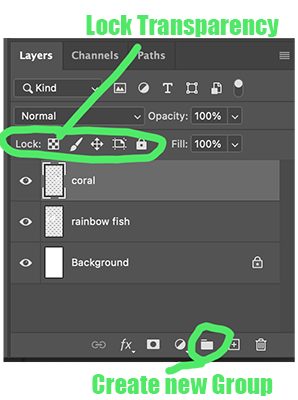
|
BPA Practice or work on judged Events Mrs. Harris next door has keys to room if you need it. |
Lab day for BPA Mrs. Harris next door has keys to room if you need it. |
Lab day for BPA Mrs. Harris next door has keys to room if you need it. |
| Tuesday | Open up your document from yesterday
|
BPA Practice or work on judged Events Mrs. Harris next door has keys to room if you need it. |
BPA Practice or work on judged Events Mrs. Harris next door has keys to room if you need it.
|
BPA Practice or work on judged Events Mrs. Harris next door has keys to room if you need it. |
| Wednesday |
|
BPA Practice or work on judged Events Mrs. Harris next door has keys to room if you need it. |
BPA Practice or work on judged Events Mrs. Harris next door has keys to room if you need it. |
BPA Practice or work on judged Events Mrs. Harris next door has keys to room if you need it.
|
| Thursday | Pick a coloring page of your choosing to color.... Must use Gradient, at least 10 layers, an effect. |
Shirts.... Talk about them... Finish BPA Practice... F FUNDRAISING MONEY DUE TOMORROW!!!! Latest MONDAY
|
Lab day for BPA |
Lab day for BPA |
| Friday | Lab Day..... Complete work for week
|
Lab Day FUNDRAISING MONEY DUE!!! |
Lab Day FUNDRAISER DUE BY MONDAY |
Lab Day FUNDRAISER DUE BY MONDAY |
Week 15 |
||||
| DIGITAL DESIGN Standard(s) / Competency (ies) |
CREATING AND EDITING Standard(s) / Competency (ies) |
VIDEO DEVELOPMENT Standard(s) / Competency (ies) |
CAPSTONE Standard(s) / Competency (ies) |
|
|
Interactive Media |
Animation 7.3.4, 7.3.3, 7.6.2, 7.6.3 |
||
| Monday | Magazine Cover Peer Review about 1/2 hour into class. |
Complete Autobiography... |
TShirt | TShirt |
| Tuesday |
Magazine Cover- Complete and Print
|
Complete Autobiography...
|
Layout Demonstration Video |
Layout Demonstration Video |
| Wednesday | Thanksgiving Break |
Thanksgiving Break
|
Thanksgiving Break |
Thanksgiving Break |
| Thursday | Thanksgiving Break |
Thanksgiving Break |
Thanksgiving Break |
Thanksgiving Break |
| Friday | Thanksgiving Break |
Thanksgiving Break |
Thanksgiving Break
|
Thanksgiving Break |
Week 14 |
||||
| DIGITAL DESIGN Standard(s) / Competency (ies) |
CREATING AND EDITING Standard(s) / Competency (ies) |
VIDEO DEVELOPMENT Standard(s) / Competency (ies) |
CAPSTONE Standard(s) / Competency (ies) |
|
7.4.9. Manipulate graphic objects. |
Interactive Media |
Animation 7.6.1, 7.6.2, 7.6.3 |
||
| Monday | Famous person Cover Together
|
Lab Day |
Start Laying out HOW TO for Cricut |
Layout How to for Cricut |
| Tuesday | Start your Magazine Copy Cat Cover. Print out and write rough Draft | Lab Day |
|
Cricut Layout/Filming
|
| Wednesday | Start Magazine Copy Cat Cover TODAY!!!
|
Lab Day--- Sales Pitch? |
Layout a shirt--- Must have font and image- Illustrator... Save as SVG> Embed image and Font Strokes need to be at least 4 px and Need to go to Object>Path>Outline Stroke |
Layout a shirt--- Must have font and image- Illustrator... Save as SVG> Embed image and Font Strokes need to be at least 4 px and Need to go to Object>Path>Outline Stroke |
| Thursday | Vote on Best Program of Studies Cover Lab Day
|
Vote on Best Program of Studies Cover Start Selling 1893 Lab Day |
Vote on Best Program of Studies Cover Start Selling 1893 Lab Day |
Vote on Best Program of Studies Cover Start Selling 1893 Lab Day |
| Friday | Lab Day |
Lab Day |
Lab Day |
Lab Day
|
Week 13 |
||||
| DIGITAL DESIGN Standard(s) / Competency (ies) |
CREATING AND EDITING Standard(s) / Competency (ies) |
VIDEO DEVELOPMENT Standard(s) / Competency (ies) |
Capstone Standard(s) / Competency (ies) |
|
| -Patterns, Textures, Brushes, | ||||
Monday |
Lab day to catch up.... Midterm Grades are Friday.... If done: |
One more day to Work on 1893 Storehouse Co.
|
Assign Flyer for Fundraiser... You will need to make this in Illustrator, Indesign or Photoshop I don't care. Needs to be 8.5 x 11 with the pertant informaion. Use images, layout Design Research Other Flyers. Needs to have image of the Products.
|
Assign Flyer for Fundraiser... You will need to make this in Illustrator, Indesign or Photoshop I don't care. Needs to be 8.5 x 11 with the pertant informaion. Use images, layout Design Research Other Flyers. Needs to have image of the Products. |
Tuesday |
Learn about Principle of Design and Design Elements.... Copy the Priciple and Elements and Magazine from the Shared/Digital Design Folder to your Desktop Make a Business Card...
|
Assign Flyer for Fundraiser... You will need to make this in Illustrator, Indesign or Photoshop I don't care. Needs to be 8.5 x 11 with the pertant informaion.
|
|
|
Wednesday |
Do Magazine Cover Practice Lab Magazine together...
|
Lab day for Flyer.... | Start Filming for How to... |
Start Filming for How to...
|
Thursday
|
Watch this for details on how to do the Magazine Research. If you cannot get it to open you might need to Copy and paste the file again to your desktop. If it will not save You probably opened it from my server and will need to hit Save as> Desktop>Magazine> Magazine Research then save. Print this to Lexmark printer and Turn into black tray.. DUE TODAY... After is makeup time.
|
Assign Digital Autobiography | Lab Day |
Lab day |
Friday |
|
|
||
Week 12 |
||||
| DIGITAL DESIGN Standard(s) / Competency (ies) |
CREATING AND EDITING Standard(s) / Competency (ies) |
VIDEO DEVELOPMENT Standard(s) / Competency (ies) |
Capstone Standard(s) / Competency (ies) |
|
Monday |
Complete Quote.... Work on Collage.... Go over BPA--- Must select a competition by Friday
|
Finish Digital Flyer and Post Program of Studies this week.... BPA Talk Fill out this google form |
Lab Week for BPA | Take pictures of product to sell for BPA. |
Tuesday |
Diner- Learn Styles Character and Paragraph. Lyrics Poster Set up and Lab Day |
1893 Storehouse Co Logo and Business Card. Use your Sketch pad to rough draft ideas... These are due Friday. Create a folder called 1893 Your lastname First Initial... |
Lab Week for BPA |
Lab Week for BPA |
Wednesday |
Lab Day
|
1893 Storehouse Logo and Business Card | Lab Week for BPA |
Lab Week for BPA
|
Thursday
|
Photography 2- Adjustment Layers.
|
Lab Day | Lab Week for BPA |
Lab Week for BPA |
Friday |
COLLAGE MUST BE TURNED IN TODAY!!!!! else -30% and 10% per day after Monday |
Lab Day | Lab Week for BPA |
Lab Week for BPA |
Week 11 |
||||
Date |
DIGITAL DESIGN |
CREATING AND EDITING |
VIDEO DEVELOPMENT Standard(s) / Competency (ies) |
WEB DEVELOPMENT |
Monday |
No Bell ringer Quiz on Wednesday over Typography We will do kahoot today. Complete Quote... Use video's on assignment page. Changing frames and Aligning, Adding lines and Shapes from Photoshop, Print viewing and Adding a shadow
|
Quiz over Principles and Elements tomorrow... Practice Kahoot here Must decide BPA Competition by Wednesday and Fill out this google form Work on Zoo Flyer Indesign... See assignments area.
|
Work on Tutorials (I Updated)... We will do a Wayne Template tomorrow together. |
FInish Tutorials.. Work on Wayne Introduction.
|
Tuesday |
Work on Collage> Due by Thursday.. MAKE UP WORK!!!! Typography Quiz Tomorrow ..May practice Kahoot for Quiz on Wednesday! |
Quiz in Google Classroom Finish Zoo in Indesign Setting up Object States> Slide show --- See Assignments page. |
Look at other Aftereffect TEMPLATES> There are more out there! |
|
Wednesday |
BPA Regional Conference in PAC tomorrow at 9:20. Quiz over Kahoot in Google Classroom. Assign Lyrics Poster (Due next week) Explain what you must do.... NO PICTURES Only Shapes, Glyphs etc. Work on Collage.. Due tomorrow.
|
Complete Zoo and post on google form. Assign Autobiography. Must decide BPA Competition by Wednesday and Fill out this google formAdd your link to the google doc
|
|
|
Thursday |
Collage due today... If time permits, work on Lyrics Poster.
|
BPA Regional Conference in PAC |
BPA Regional Conference in PAC |
BPA Regional Conference in PAC |
Friday |
NO School Conference Day |
NO School Conference Day |
NO School Conference Day |
NO School Conference Day |
Week 10 |
||||
Date |
DIGITAL DESIGN |
CREATING AND EDITING |
VIDEO DEVELOPMENT Standard(s) / Competency (ies) |
Capstone |
Monday |
Bellringer5: Copy all DD-INDD Folders from Server (there are 3): Go to your Finder and open Adobe Indesign Do>Setting up Indesign CLEAN UP: Make a quarter 1 Folder> Put everything in it. Open Character panel Practice... Explain what they will do tomorrow. Pass out> Define using this site for 19 and 20 Measure Font, OTF TTF Play I shot the Serif Quiz Next Wednesday!
Leadership Conference BPA Next Thursday 10/26/2023 |
Leadership Conference BPA Next Thursday 10/26/2023 - Required CLEAN UP: Make a quarter 1 Folder> Put everything in it BPA Decision this week. Please Complete the BPA Decision form by Thursday. BPA Decision Form Complete Worksheet> Design Principles and Design Elements> Design Elements Video Make sure Slide is done on Design Principle. Quiz over terms on Thursday. ..
Set up INDESIGN Correctly: Preferences> >Units and Increments Change Horizontal and Vertical to Inches. >Spelling>Check Dynamic Spelliing-- Close Go to Window>Workspace change to Typography Go to Paragraph Panel Uncheck Hyphenation. Talk About Indesign... Work on Pin/Shirt DUE FRIDAY! |
Leadership Conference BPA Next Thursday 10/26/2023 -Required
Introduction to Aftereffects... I will Introduce as well as You will do Aftereffects tutorials. |
Leadership Conference BPA Next Thursday 10/26/2023 -Required
Talk about how we can do a weekly News for Mr. and Mrs. Wayne.
|
Tuesday |
Bellringer5: Indesign Type part 1 > Go to Shared >Font>Install all 5 Fonts.. If you forget how... Video Here Finish Typography Terms- I will check off Today. Together start.... Typography Practice in Indesign. Finish the FIrst Page... If you are absent...Character Panel Practice, Watch Indesign Introduction> We will work in this tomorrow. Play I shot the Serif |
Create a Program of Studies Cover using design Elements and the starter Page in Indesign.
Lab time for Shirt/Pin and Program of Studies Cover. |
Lab Day
|
Work on Stickers and Sign up for sticker sales... Everyone one day for now. Sign up for working on sticker sales...
Stickers- Save individually... Need at least 4 ... If time make more.... Things you think kids would llike... Sign up |
Wednesday |
Bellringer5: InDesign Type part 2 Complete Character Panel Practice page 2... Print to Lexmark and turn into tray. Play I shot the Serif
|
Lab Day... Kahoot: Design Principles
|
|
Vote on BPA Pin- May vote for 2-- look at them on this slide vote on this Form |
Thursday |
Bellringer5: InDesign Type part 3 Complete Typography of Anatomy --- Print to Lexmark Work on Type Quote Practice... Changing the Font, Copying Formatting from Text, We will Start Together....You will print this out to Lexmark as well...
|
|
|
Sell Stickers at Lunch |
Friday |
Bellringer5: InDesign Type part 4- Type name on this at the top left> Print to Lexmark> Makeup Day... We will work on Changing the Font, Copying Formatting from Text, Shapes and Aligning, Quiz Next Wednesday
Play I shot the Serif Play Kerning Game |
Quiz over Principle of Design and Elements of Design |
Lab Day BPA Choice- Aftereffect tutorials today |
HTML Due |
Week 16 |
||||
| DIGITAL DESIGN Standard(s) / Competency (ies) |
CREATING AND EDITING Standard(s) / Competency (ies) |
VIDEO DEVELOPMENT Standard(s) / Competency (ies) |
Capstone Standard(s) / Competency (ies) |
|
7.4.9. Manipulate graphic objects. |
7.4.9. Manipulate graphic objects. | 7.4.9. Manipulate graphic objects. | ||
Monday |
Get Back BPA Practice..GO over... We will be doing BPA Compeletitions tomorrow... Review sheet for Midterm Exam..
|
Get Back BPA Practice... Go over... BPA Competitions Tomorrow.... |
|
|
Tuesday |
BPA Competitions
|
BPA Competitions |
BPA Competitions | BPA Competitions |
Wednesday |
|
BPA Competitions
|
BPA Competitions |
BPA Competitions |
Thursday
|
Review for Midterm Exam- Answers
|
BPA DUE TODAY! |
|
|
Friday |
Exam Period 1 and Period 2
|
Exam Period 1 and Period 2 |
Exam Period 1 and Period 2
|
Exam Period 1 and Period 2
|
Week 14 |
||||
| DIGITAL DESIGN Standard(s) / Competency (ies) |
CREATING AND EDITING Standard(s) / Competency (ies) |
VIDEO DEVELOPMENT Standard(s) / Competency (ies) |
CAPSTONE Standard(s) / Competency (ies) |
|
|
Interactive Media |
Animation 7.3.4, 7.3.3, 7.6.2, 7.6.3 |
||
| Monday | Lab Day for Dragon Project |
Complete Autobiography... Please look at Rubric..
|
Demonstration Video |
|
| Tuesday | Lab Day for Dragon Project
|
Back to Branding Project for Your Chosen Company... Make the Following out of packet Pictures
|
Demonstration Video |
W3 Schools CSS BordersCSS Margins,CSS Padding, CSS Height/Width, CSS Box Model, CSS OutlineCSS TextCSS Fonts,CSS Icons, CSS Links, CSS Lists, CSS, Tables, CSS Display, CSS Max-width, CSS Position, CSS Z-index, CSS Overflow, CSS Float, CSS Inline-block, CSS Align |
| Wednesday | Lab Day for Dragon Project |
Pictures Work on BPA Packet
|
Demonstration Video |
|
| Thursday | Lab Day for Dragon Project |
Do part 1 of Poster Work on BPA Packet |
Demonstration Video |
BPA Judged Evet PROJECT PRELIM DUE NEXT FRIDAY |
| Friday | Dragon Submitted Digitallly and Printed |
BPA Judged Evet PROJECT PRELIM DUE NEXT FRIDAY |
Demonstration Video BPA Judged Evet PROJECT PRELIM DUE NEXT FRIDAY
|
BPA Judged Evet PROJECT PRELIM DUE NEXT FRIDAY |